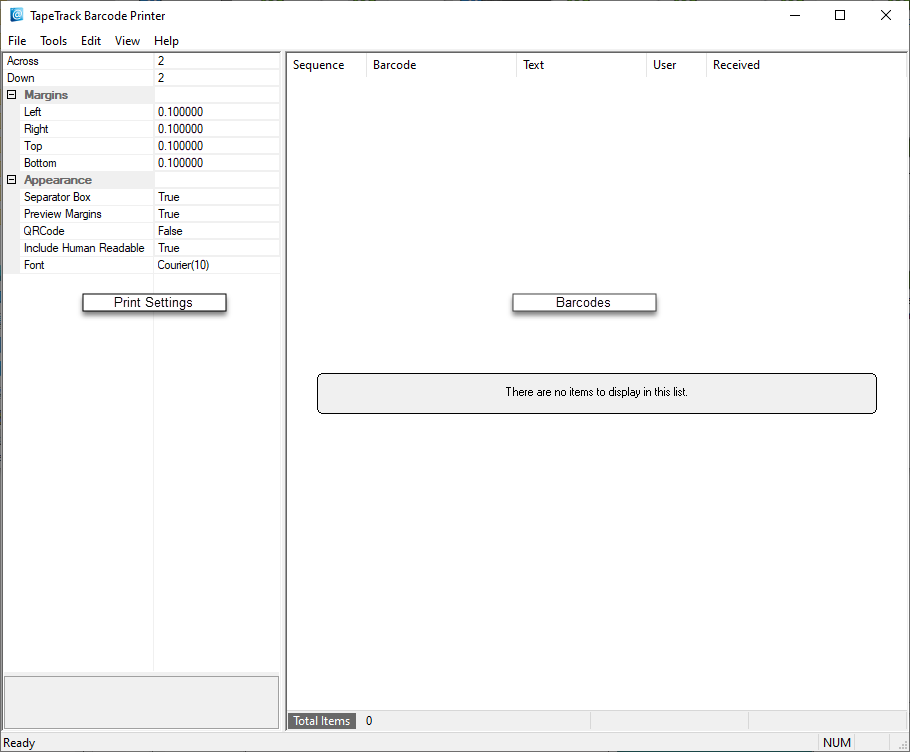common:barcode_printer
This is an old revision of the document!
Table of Contents
Barcode Printer
Menus
Main Menu
FileNew: Clears any current Barcodes.Open: Opens file dialog to open Barcode text file.Save: Saves current Barcodes to text file.Save As: Saves current Barcodes to text file.Print: Opens printer dialog to print Barcodes.Print Preview: Opens print preview window to view Barcode layout.Print Setup: Opens your default printer properties window.Send: Opens default email client with Barcode text file attached.Exit: Closes the Barcode Printer.
ToolsScan To Add:
EditCopyPaste: Paste Barcodes from Windows Clipboard.
ViewStatus Bar: Displays or hides Status bar at bottom of barcode Printer.
HelpAbout TapeTrack Barcode Printer: Displays Barcode Printer compile date and support information.
Right Click Menu
Delete: Deletes selected Barcodes from the Barcode Printer.EditCopy: Copies current Barcodes (Barcodes and Text columns) to Windows Clipboard.Paste: Pastes Windows Clipboard values into the Barcode Printer.
common/barcode_printer.1617675693.txt.gz · Last modified: 2025/01/21 22:07 (external edit)