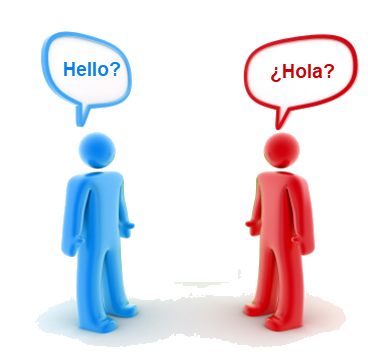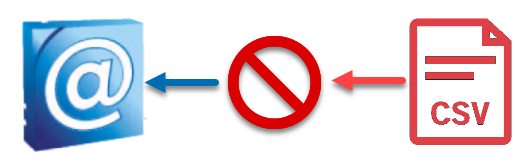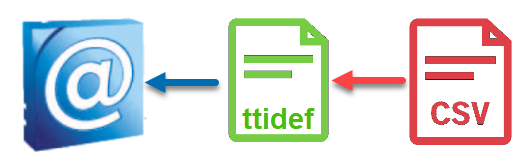This is an old revision of the document!
Table of Contents
TMSS10Sync Cookbook
TMSS10Sync Implementation
The TapeTrack Sync uses, in its minimum format, uses an executable TMSS10Sync, an input file containing the information to syncronise and a definition file (ttidef) containg the information on how to read, or translate, the information in the input file.
TTIDEF Definition File Explained
Imagine a Customer going to a bank to deposit cash into their account, a common task for most people. The problem for this customer is they only speak Spanish and the bank staff only speak English.
The solution to this problem is the implementation of a translator who speaks both languages. The customer talks to the translator, who passes the information to the teller in English so the money can be paced into the correct account.
This is similar the situation faced by TapeTrack Sync when importing information into the database. A text or CSV input file can contain Volume information in many formats so direct import is not possible in the raw format.
Introduce a translator between the input file and TapeTrack Sync and the information can be read from the input file and passed to TapeTrack in the correct format. This TapeTrack translator is called a definition file, a text file with a .ttidef extension.
Constructing a Definition File
Using a text editor, such as Notepad, create a definition file. This file:
- Has a file extension of .ttidef
- Should have a descriptive name, default.ttidef will load into Sync process if no parameter is set when TMSS10Sync is called.
The first step to writing the definition file is to decide what information you wish to synchronize, or import, into the Tapetrack database.
CSV Input File Format
Sample CSV File
Volume ID,Repository,Description,Move Date 100245L6,Library,Weekly,2019-07-01 100277L6,Vault,Monthly,2019-08-30 200155L6,Library,Monthly,2019-08-30 201654L6,Vault,Weekly,2019-06-30 202445L6,Vault,weekly,2019-07-30
In this comma delimited CSV file we can see the fields that we need to extract:
- Volume-ID in column 1
- Volume Location in column 2
- Volume Description in column 3
- Volume next move Date in column 4
Missing from the CSV file is the Customer-ID and Media-ID, which will set directly from within the definition file.