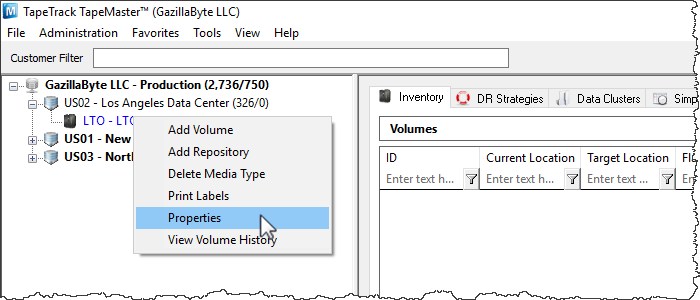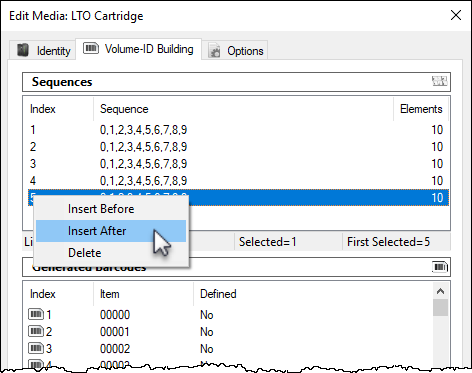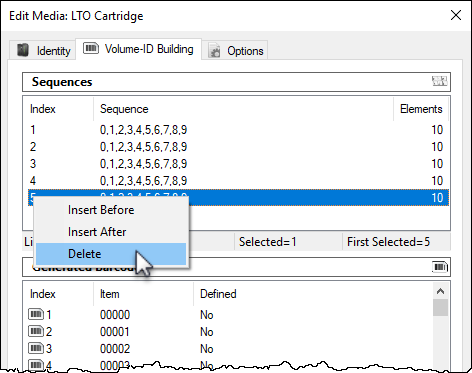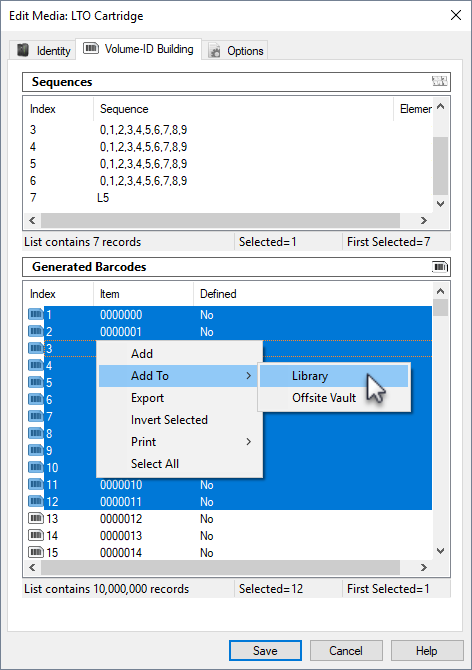This is an old revision of the document!
Table of Contents
Volume Serial Building Tool
Utilize the Volume Serial Building tool to efficiently add large quantities of sequential Volume-ID's to selected media types.
Volume Serial Building Process
Building The Volume-ID Sequence
In the Edit Media Window click the Volume-ID Building tab. Press the insert key or right-click in the upper window and select Before or After depending on where you need the next range inserted.
Any unwanted or unneeded ranges can be removed by right-clicking the required index and selecting Delete.
Repeat this process until you have enough ranges to create the barcodes you require. The ranges can be edited to encompass a range of numbers, letters or characters, or they can be set to a single value, such as making the last index L5 to have all serials end in that value.
Add Volume-ID's
The lower window displays the constructed index, the series of Volume-ID's and whether the ID is defined (already exists in the media type).
Select the range required in the lower window, ensuring selecting just the undefined ID's.
Right-click the highlighted range and select Add to add the volumes to your default repository or Add To and select the required repository.
Alternative Methods
Alternative methods for adding Volumes ID's: