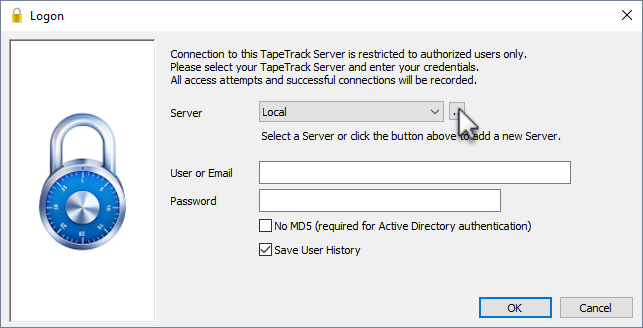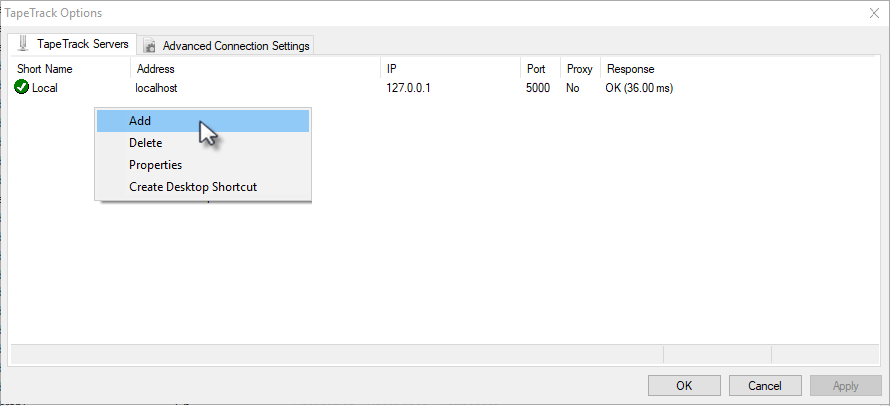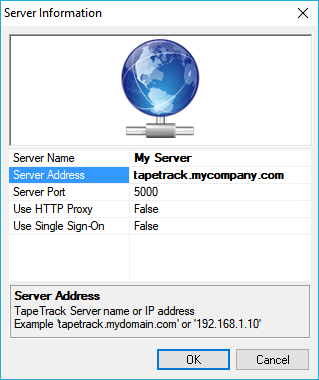desktop:adding_connection
This is an old revision of the document!
Adding a Desktop Server Connection
When using the TapeTrack Desktop Software you will have to have one or more TapeTrack Framework Server entries defined so that you can connect to a server endpoint.
To configure a server you will need the following information:
- The server IP Address or DSN Name.
- The server port (usually 5000).
- If you are connecting via a HTTP Proxy:
- Unordered List Item
This can be done in the following ways:
- Adding a connection interactively.
- Adding a connection to the Configuration File.
- Clicking on a URL.
- Clicking a Windows Registry File.
When using TapeTrack TapeMaster that was installed as part of the TapeTrack Framework Server installation, an entry for localhost will be automatically added by the installer.
Adding a connection interactively
desktop/adding_connection.1504540161.txt.gz · Last modified: 2025/01/21 22:07 (external edit)