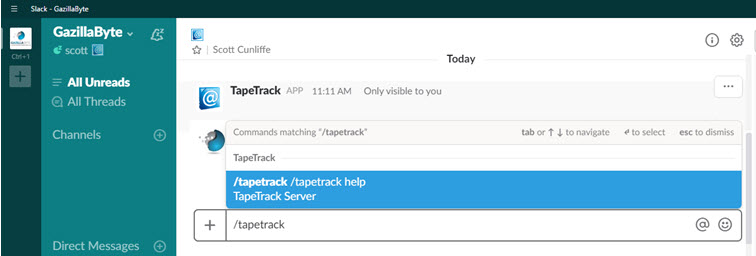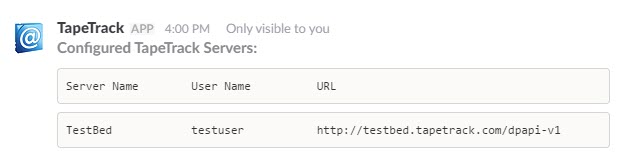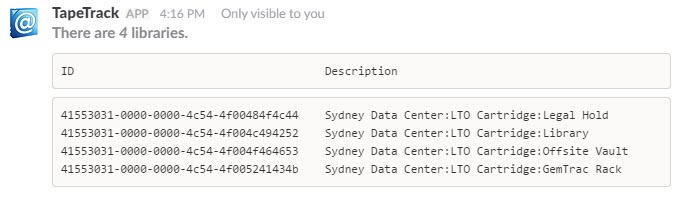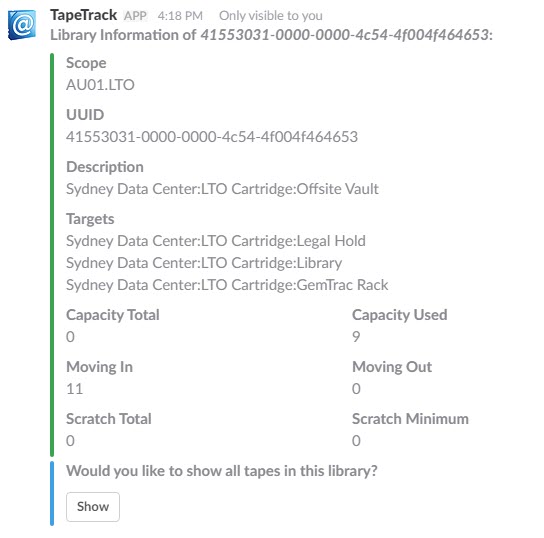This is an old revision of the document!
Table of Contents
Overview
The TapeTrack Slack App allows you to query tape libraries and move tapes from one location to another by all from within slack.
Prerequisites
- A Slack Account
- Open Data Protection API (ODPAPI) Adapter for TapeTrack or URL of an existing Adapter.
Connecting the App
To install the App simply click the App icon on the slack app directory.
App Commands
Adapters
Before you can use the TapeTrack slack App you must first add at least one ODPAPI Adapter.
Adding an Adapter
Syntax
/tapetrack adapter add name adapter_url
Example
/tapetrack adapter add TestBed testuser:testuser@testbed.tapetrack.com/dpapi-v1
Listing Adapters
Syntax
Deleting an Adapter
Syntax
/tapetrack adapter delete name
Example
/tapetrack adapter delete TestBed
Libraries
Listing Libraries
When listing libraries you can either query one of the adapters by name, or use a wildcard to match the closest adapter.
Syntax
/tapetrack name library list
Example
/tapetrack * library list
In the returned list of accessible libraries you will get a library UUID along with the library description. The library UUID will be used to access that library and the tapes within it going forward.
Library Information
Syntax
/tapetrack name library info library_uuid
Example
/tapetrack name library info 41553031-0000-0000-4c54-4f004f464653
At the bottom of the library info command button is a Show button. You can click this to list the tapes that belong to that library.
Tapes
Listing Tapes
Syntax
/tapetrack name object list library_uuid