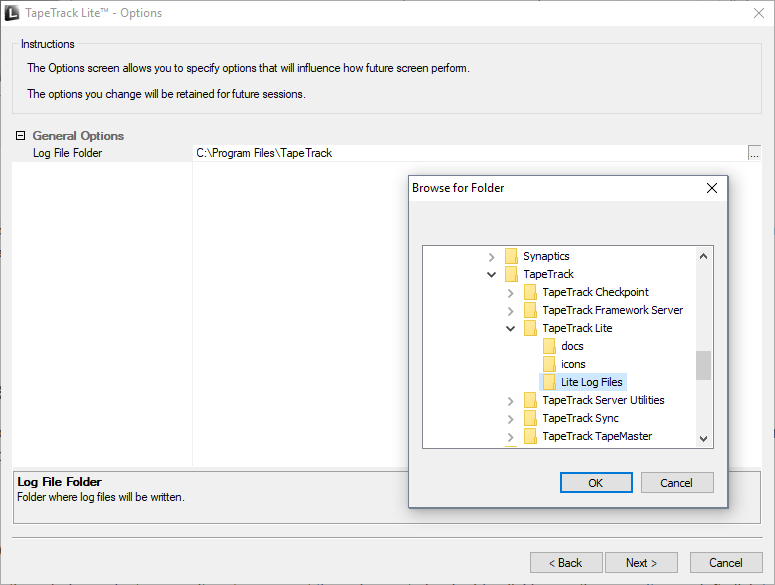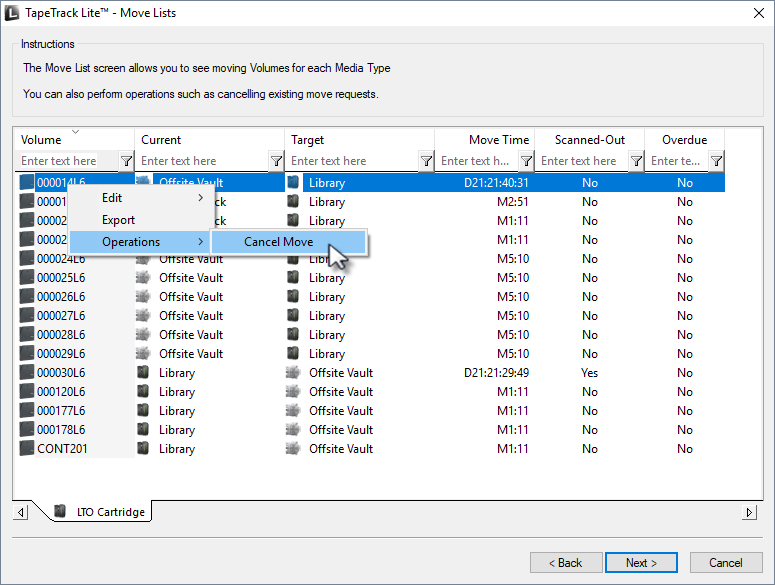This is an old revision of the document!
Table of Contents
Move Lists
The TapeTrack Lite Move Lists function allows you to manage view moving Volumes for each Media type.
The Move list window displays all Volumes currently in a move status including Volume-ID, current and target location, elapsed move time, scanned out status and whether the Volume is overdue at its intended target Repository.
Select Move Lists
Select Move Lists from the drop-down task menu and click Next to continue.
Options
This will open the Options window. If required you can set the location for the log files to be written to, or leave the default.
To change the default directory, click in the field to the right of the Log File Folder, click on the more options button (…). From the Browse For File window select the preferred directory and click OK.
Move List Right Click Options
- Edit
- Copy: Volume-ID's can be copied to the Windows clipboard by selecting the required volumes and right clicking the highlighted Volume/s and selecting
Edit → Copy.
- Operations