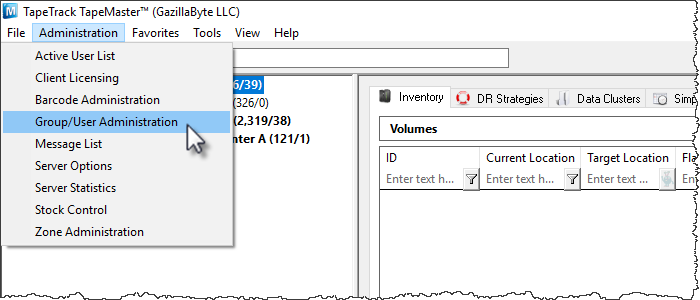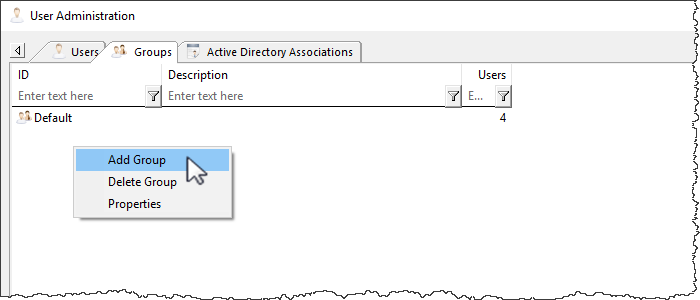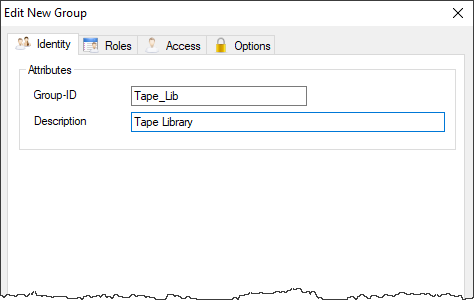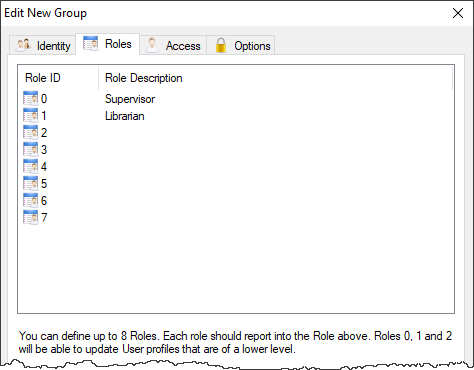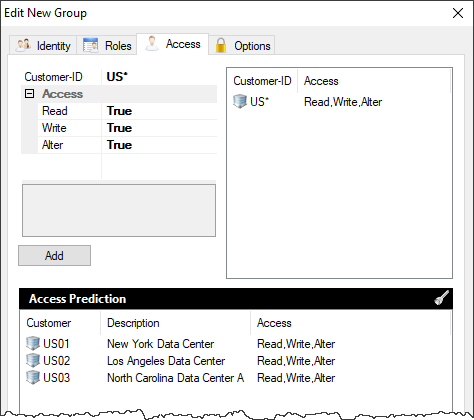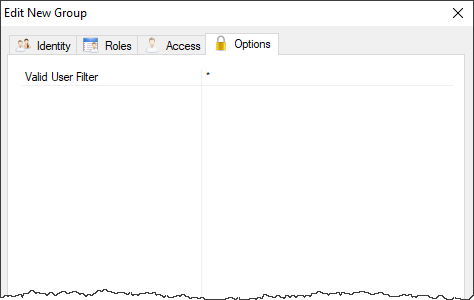This is an old revision of the document!
Table of Contents
Overview
Groups are used to assign access privileges to a collection of users without the need to assign them to each user on an individual basis. This also makes it efficient to manage access changes to the entire group/s without the need to know what users belong to which group.
Creating A Group
On the Administration drop down menu in TapeTrack TapeMaster select Group/User Administration.
Select the Groups tab and right click in the main window and select Add Group.
Edit New Group
Identity
In the Identity tab enter a unique group ID (max 10 alphanumeric characters) and a group description.
Roles
Set positional role description required (optional) for hierarchy of users within the group. Roles rank from highest (0) to lowest (7)
Access
Assign group access by adding required ID/s or ID ranges Customer ID field and changing to true the types of access needed.
Readallows any user assigned to the group to read information on the defined customer ID.Writeallows any user assigned to the group to write information on the defined customer ID.Alterallows any user assigned to the group to add or delete information on the defined customer ID.
Click Add to assign the customer ID and access rights. The assigned ID and rights will now be displayed on the right window and predicted access shown below. You can add as many customer ID and access rights combinations as required by repeating the above process.
| Customer Filter Examples | |
|---|---|
| * | All customers |
| US* | All customers starting with US |
| US?? | All four character customer starting with US |
| US01 | Only US01 |