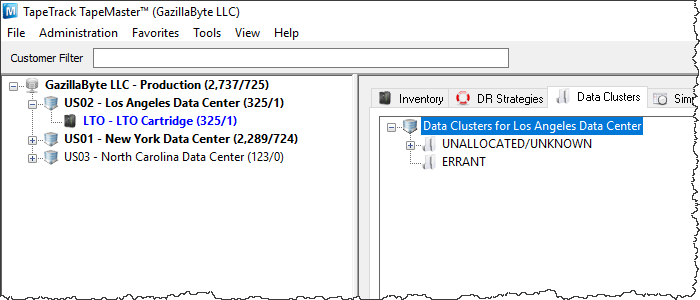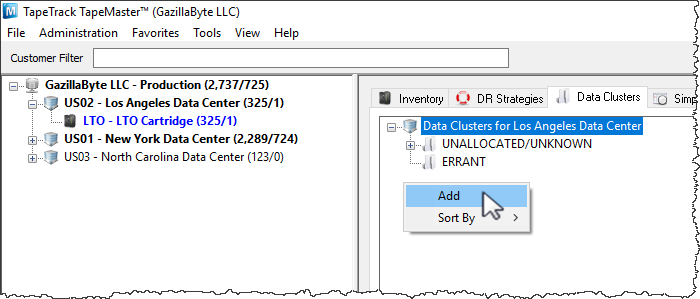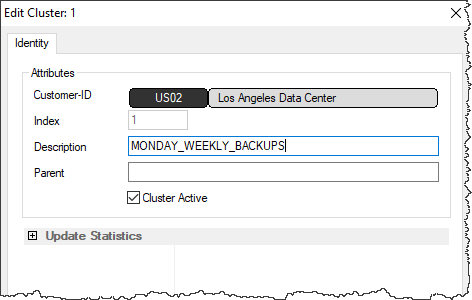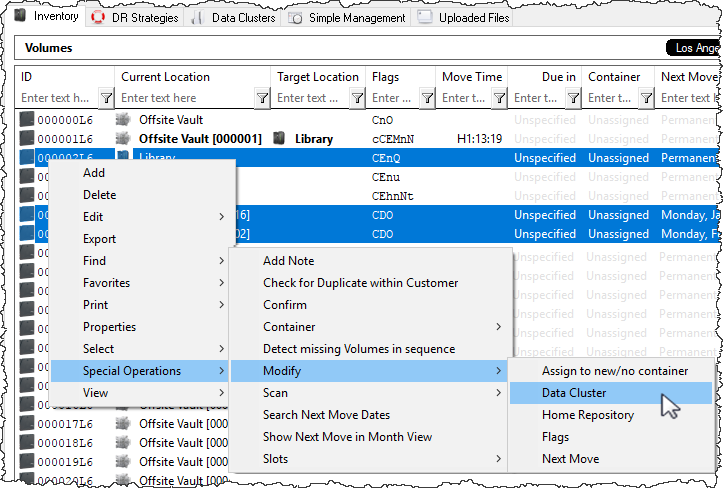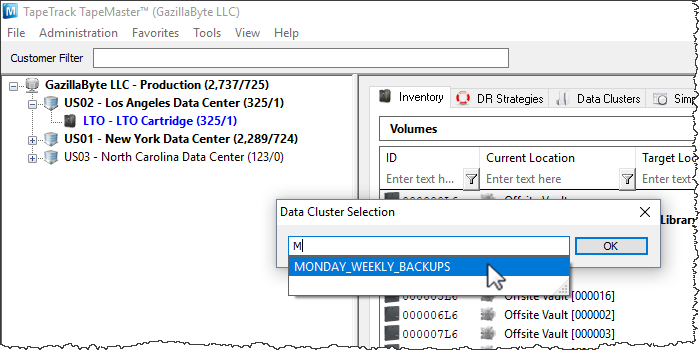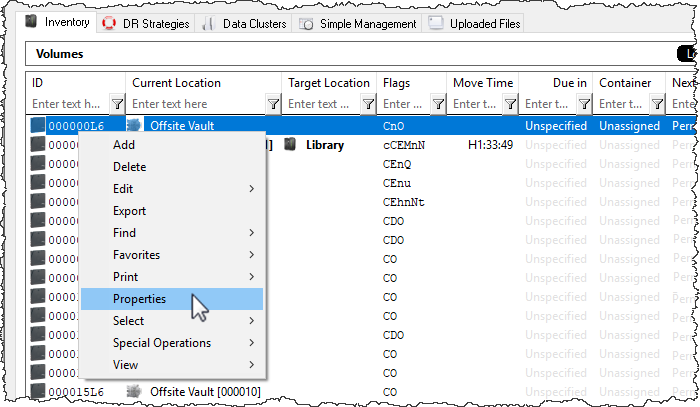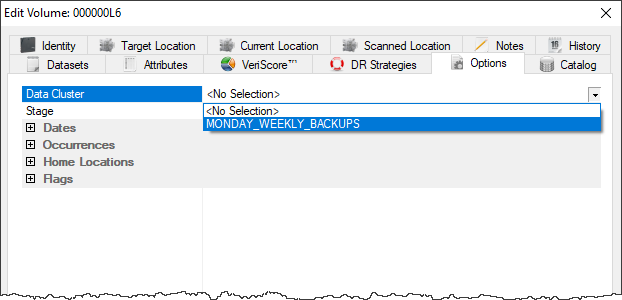Table of Contents
Data Clusters
A Data Cluster is an arbitrary grouping of Volumes that does not depend on sequential or similar Volume-IDs.
They can be used in combination with Simple Management Rules to coordinate Volume movements
Adding A Data Cluster
To add a Data Cluster: In TapeMaster, open the Media type of the required Customer and select the Data Clusters Administrative Tab.
Right-click inside the Data Clusters Administrative Tab and select Add or use the Insert key on the keyboard.
Fill out a brief description of this Data Cluster and, if necessary, insert a Parent Data Cluster for this Data Cluster to be nested under.
Add Volumes to the Data Cluster.
Adding Multiple Volumes
From the Inventory tab of the required Customers media type:
Select the Volumes in the Volume List.
Right-click, select Special Operations → Modify → Data Cluster.
In the Data Cluster Selection window type in the Data Cluster that these Volumes should be associated with, and select from the clusters in the displayed list.
Click OK to save.
Adding Single Volume
Double-click or Right-click and select Properties on a Volume in the Volume List to launch the Volume Properties Window.
Select the Options tab. At the top will be a field called Data Cluster with a drop-down menu. Select the Data Cluster to associate this Volume with and click Save.