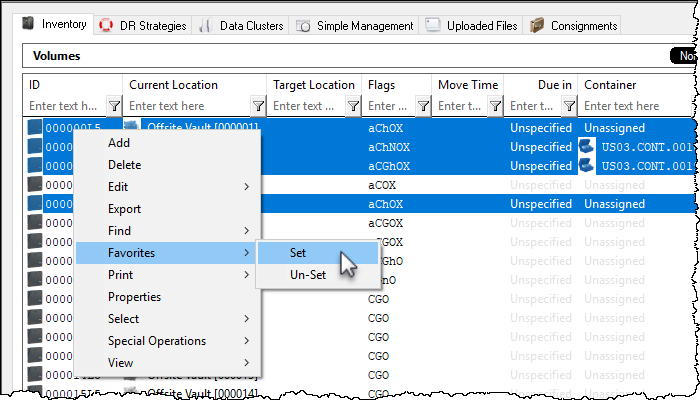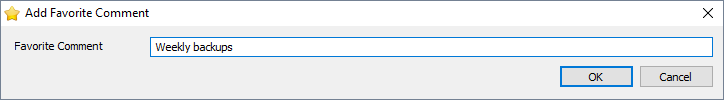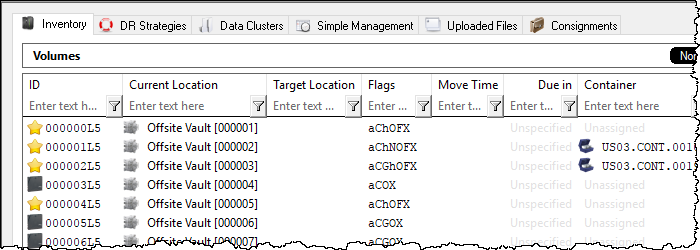master:favorites_list
This is an old revision of the document!
Favorite Flag
Volumes that need to be referenced on a regular basis, or need to be observed for any specific reason can be marked as a favorite. This allows easy identification and quick filtering from other volumes.
Adding a Favorite Volume
Select a volume, or a range of volumes, to be marked as a favorite. Right-click highlighted volume/s and select Favorites → Set.
Insert comments describing why the volumes are being marked as favorites and click OK.
This will add an F flag to the volume/s and change the icon to a star.
master/favorites_list.1513818111.txt.gz · Last modified: 2025/01/21 22:07 (external edit)