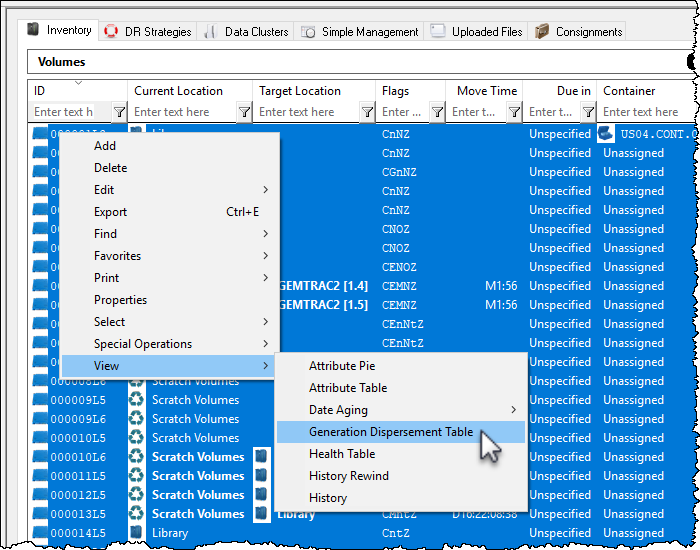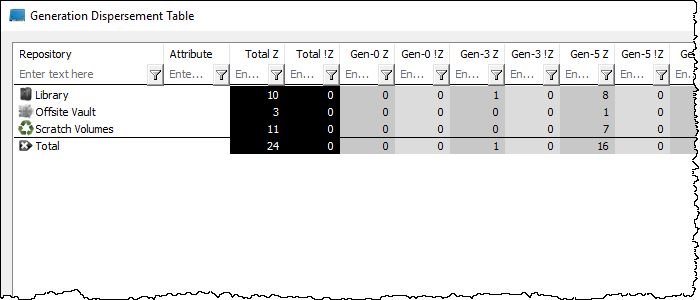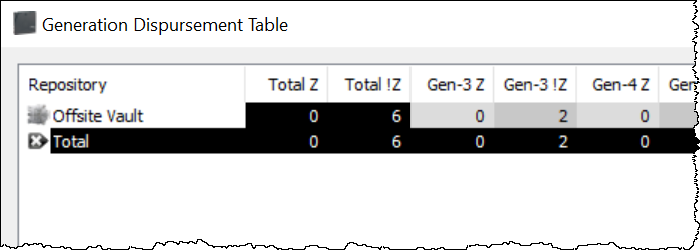This is an old revision of the document!
Table of Contents
Generation Dispersement Table
The Generation Dispersement function displays a table of selected volumes based on their generation (ie. LTO 1, LTO 2) and current scratch (Z flag) status.
View Generation Dispersement Table
Select volumes to be included in table by either right click in the volume window and Select → All or Ctrl + A to select all, or range select by shift + click and/or Ctrl + click.
Right-click highlighted volumes and select View → Generation Dispersement Table.
Select from the popup whether you want the currently set attribute values to be included in the displayed table.
Include Currently Set Attributes In Table
Selecting Yes to include the currently set attribute will display the selected volume quantities in the Generation Dispersement Table separated by current repository, attribute value, scratch status and volume generation (both scratch and non scratch).
Exclude Currently Set Attributes In Table
Selecting Yes to include the currently set attribute will display the selected volume quantities in the Generation Dispersement Table separated by current repository, scratch status and volume generation (both scratch and non scratch).
Volumes are displayed in columns showing total, generational totals scratch (e.g. LTO & Z) and generational totals not scratch (e.g. LTO & !Z).
Close the report by clicking the X at the top right corner.