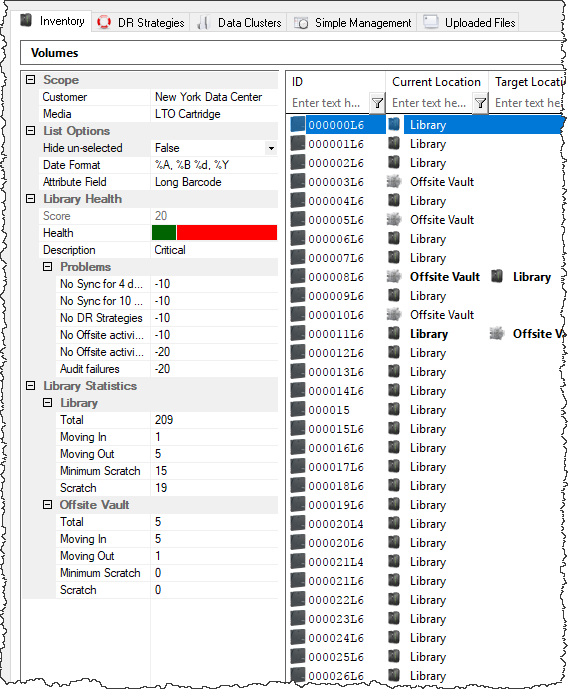master:library_health
Table of Contents
Library Health
The Library Health field in the Volume List Properties Window displays a score out of 100, measuring the health of the selected Customer's Media Type.
Problems
The following list of items will deduct from a perfect Library Health Score:
- There are no Volumes in a Repository that is set to offsite in the Options Tab of the Repository Properties Window or it has been a number of days since Volumes have been sent to an offsite Repository.
- Disaster Recovery Strategies are either non-existent or have not been created recently.
- Disaster Recovery Strategies have errors, meaning that Volumes necessary for a restore are not in a Repository that is set to offsite in the Options Tab of the Repository Properties Window.
- Volumes have received an audit Flag due to a failed physical audit.
- A sync with a Backup System has never been initiated through TapeTrack Sync or has not been initiated in several days.
Library Statistics
The Library Statistics display, on a per Repository basis, the total Volumes, number of Volumes moving in and out, minimum of Scratch Volumes required and the number of Scratch Volumes present.
Excluding Media
Media Types can be excluded from Health Check Statistics through Media Properties Option tab.
master/library_health.txt · Last modified: 2025/01/21 22:07 by 127.0.0.1