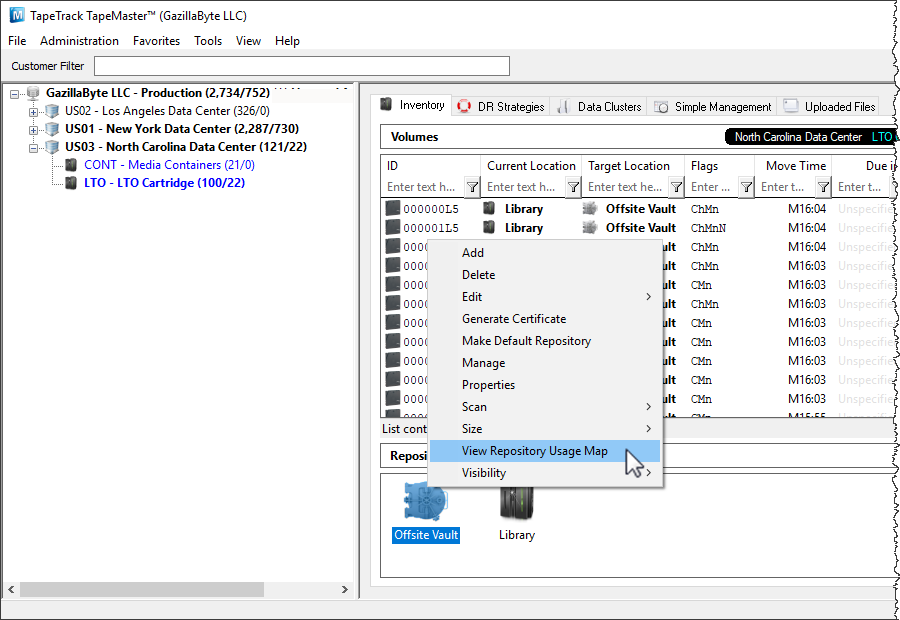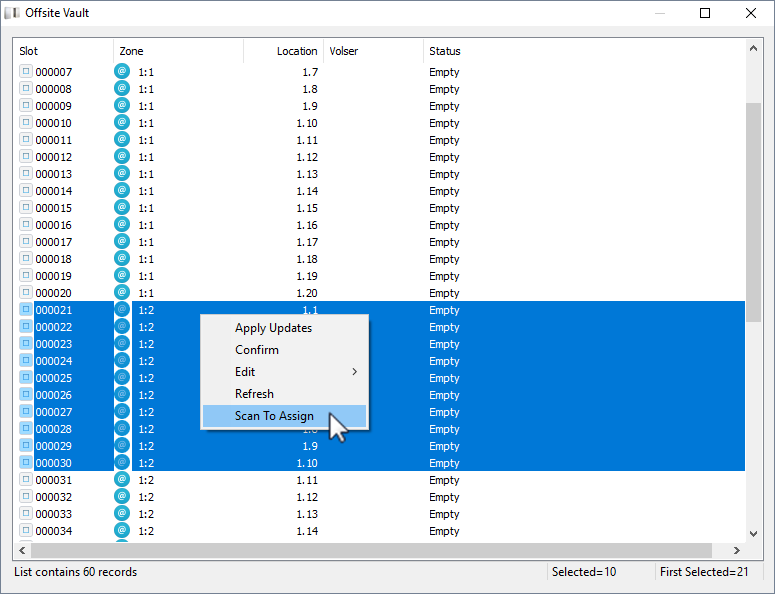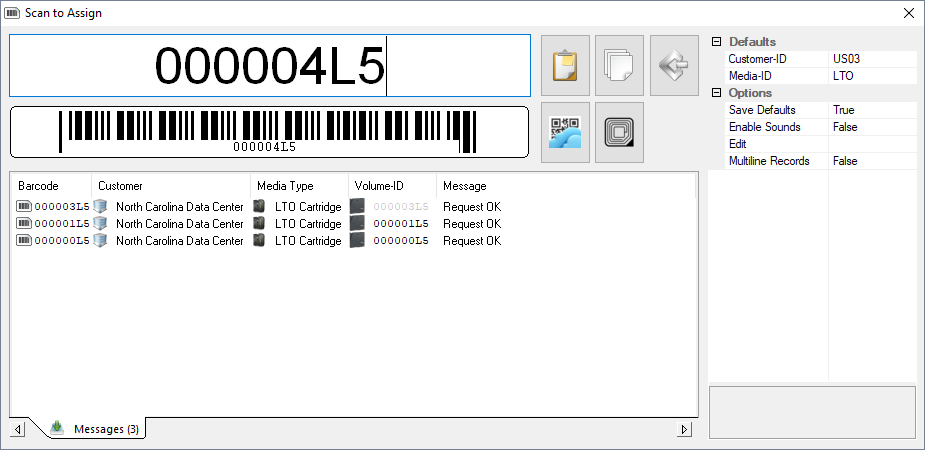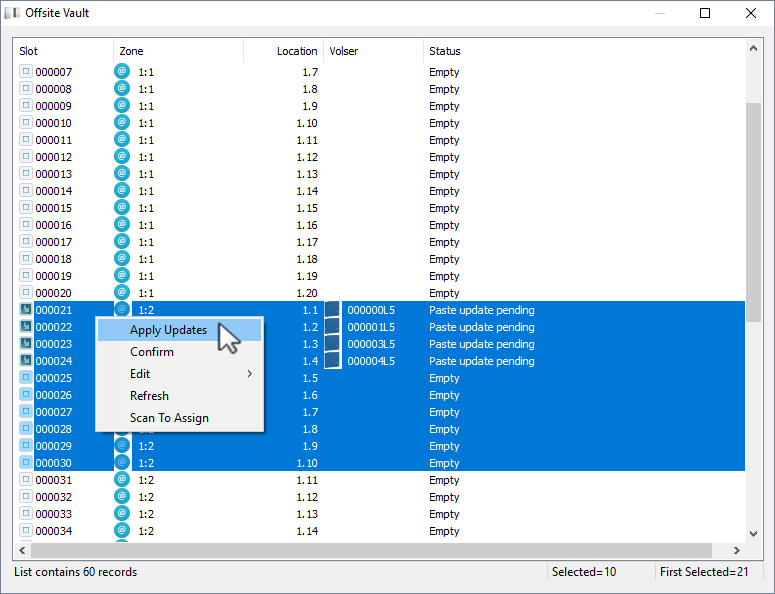This is an old revision of the document!
Table of Contents
Scan To Assign Slots
Overview
The Scan to assign slot function allows you to select a zone and slot/s to allocate a group of volumes too using a barcode scanner.
Scan To Assign Slots
With the required customer and media type open, right click the repository to assign the slots for and click View Repository Map
Select the range of slots (control + shift click or control + click) from the required zone/s. Right click highlighted slots and select Scan to Assign to open the scan in window.
Scan the volumes in using a barcode scanner in the order you want them slotted.
Once the volumes have been scanned, close the scan window. Right click the highlighted volumes and select Apply Update to save the changes to the database.