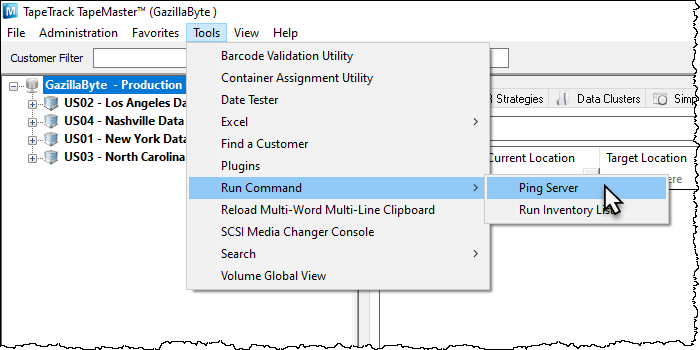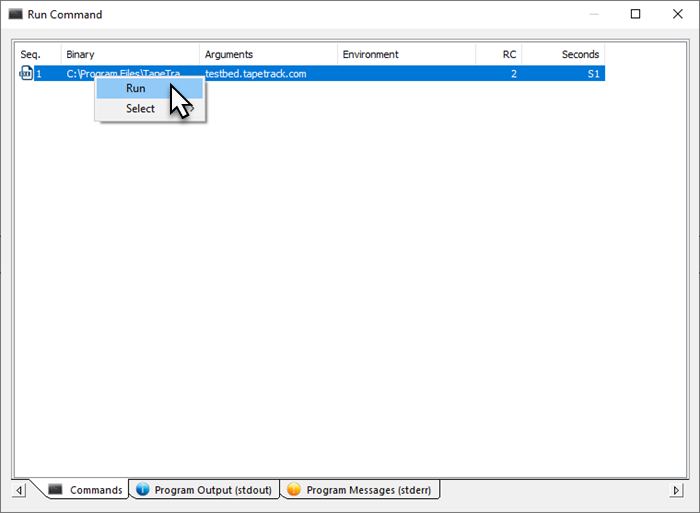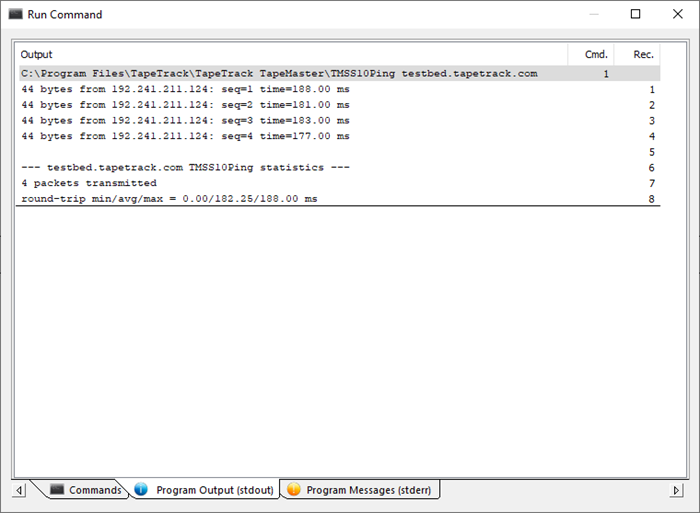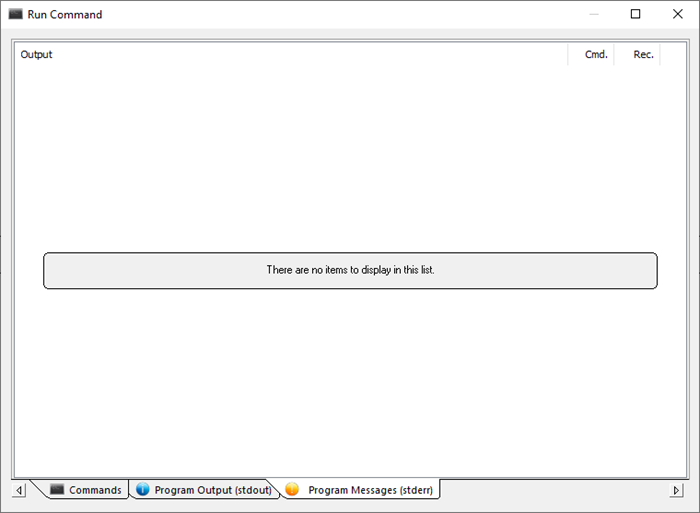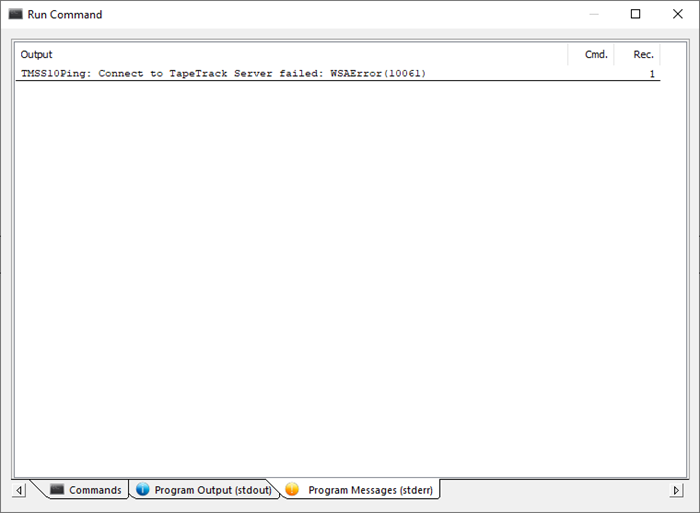This is an old revision of the document!
Ping Server
Ping Server allows you to ping the TapeTrack Framework Server, using TMSS10Ping, from within TapeMaster, negating the need to open a command prompt and run the program from there.
Execute Ping Server
From the main menu in TapeMaster, select Tools > Run Command > Ping Server
From the Run Command window, right click TMSS10Ping entry and select Run to execute the command.
Select the Program Output (stdout) tab to view the results.
The Program Messages (stderr) will be blank as no output is passed to the stderr during normal execution.
If the execution of the command encountered any errors they will be displayed in the Program Messages (stderr) tab.
in this example the Framework Server was shut down before running TMSS10Ping and returned an error stating the Server could not be contacted.