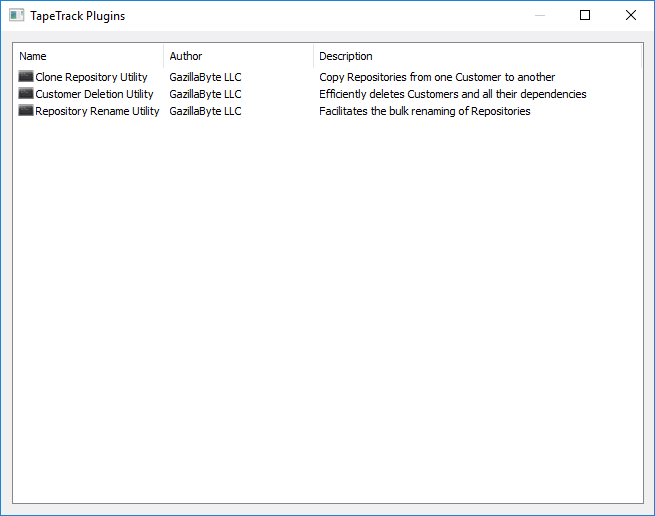master:tools_plugins
This is an old revision of the document!
Table of Contents
Plugins
The Plugins window under the Tools menu displays a list of plugins currently installed in TapeTrack.
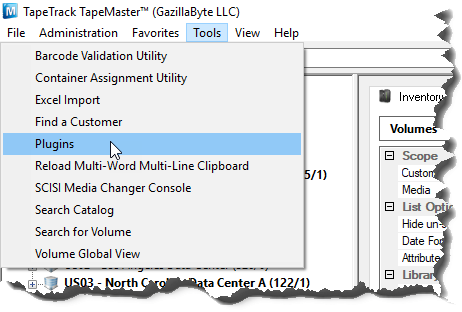
To run a plugin, double-click it.
There are three built-in plugins that come with each TapeMaster install. They are: Clone Repository Utility: Duplicates a Repository and puts it in another Customer. Customer Deletion Utility: Will delete a Customer and all of the Media Types, Repositories, and Volumes. Repository Rename Utility: Will change a Repository-ID and move all Volumes from the old Repository-ID to the new one.
Clone Repository Utility
Duplicates a Repository and puts it in another Customer.
Template Repository
- Customer: Enter the Customer you want to clone the Repository from.
- Media: Enter the Media type to duplicate.
- Repository: Enter the Repository-ID.
Target(S)
- Customer: Enter the Customer you want to clone the Repository to.
- Media: Enter the Media type that will be duplicated.
Customer Deletion Utility
Repository Rename Utility
master/tools_plugins.1504206041.txt.gz · Last modified: 2025/01/21 22:07 (external edit)