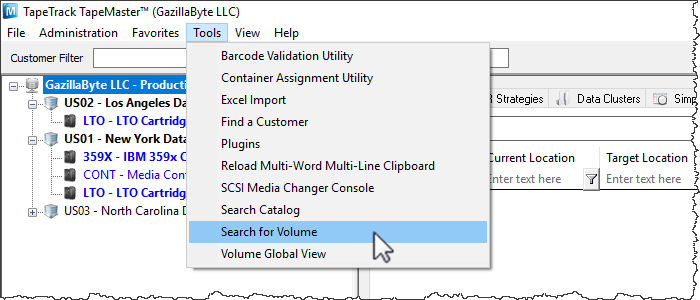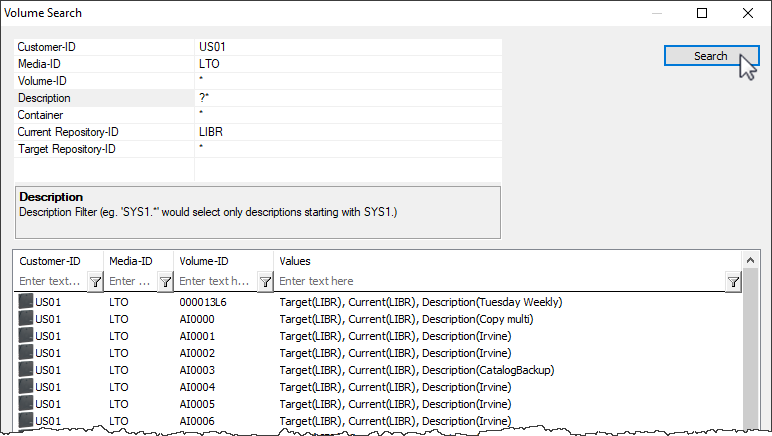master:tools_search_volume
This is an old revision of the document!
Search For Volume
Search for Volume function allows a global search for Volume/s based on search criteria including Customer-ID, Media-ID, Volume-ID, Description, Current Repository and Target Repository.
To open the Search for Volume function, select from the main menu, Tools → Search for Volume
In the filter fields enter search information to focus results as required. Click Search to execute.
From the Volume Filter window, the right-click menu options are:
- Edit
- Copy
- Unqualified Volumes (e.g. 000013L6)
- Unqualified Volumes (without suffix) (e.g. 000013)
- Volumes (e.g. US01.LTO.000013L6)
- Export
- To File
- Select
- All
- Invert
master/tools_search_volume.1551304358.txt.gz · Last modified: 2025/01/21 22:07 (external edit)