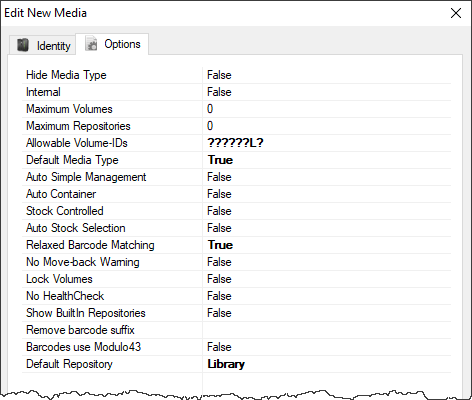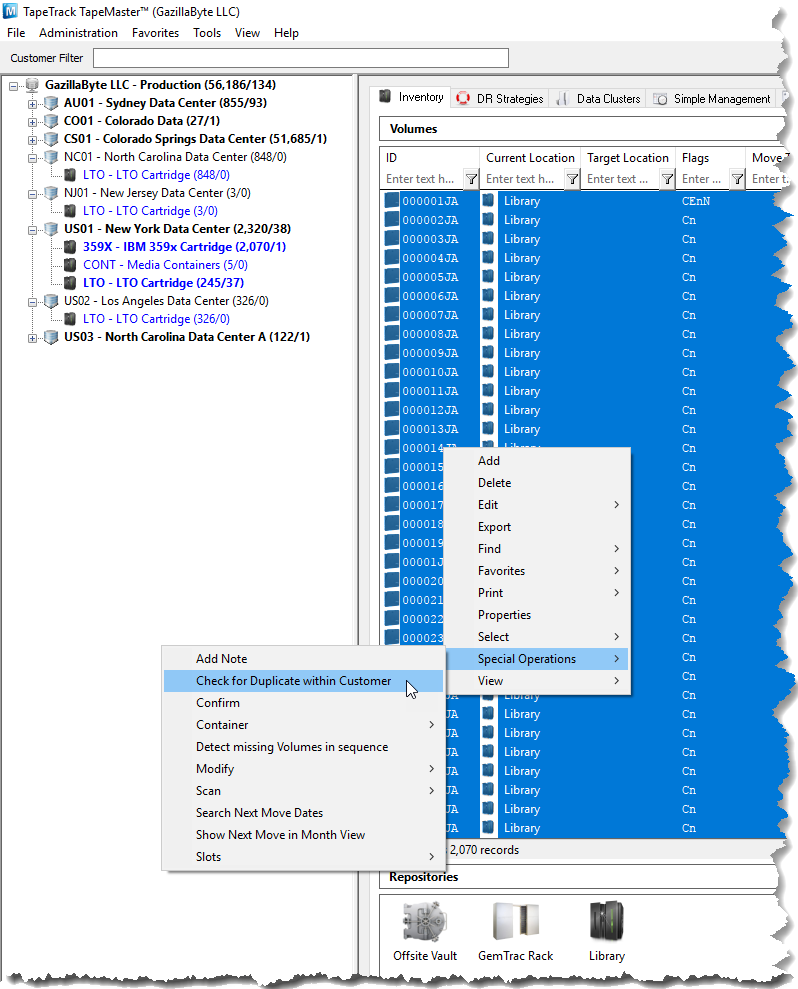This is an old revision of the document!
Table of Contents
Volume
A Volume represents one physical object. Common Volumes include single LTO Cartridges, single DLT Cartridges, single compact discs, etc.
Volumes are the lowest Object of the TapeTrack hierarchy. They are owned by Customers and Media Types and can be moved between Repositories.
Volume-ID
A Volume-ID is a string of characters associated with a Volume. Volume-IDs can be used to create Barcodes. They are often referred to as Volume Serials or Volsers.
Setting Rules for Volume-IDs
Duplicate Volume-IDs
It is recommended that there be no duplicate Volume-IDs in a Customer. To verify that there are no duplicate Volumes in a Customer, select Select All from the Right-Click Menu in the Volume list, then use the Check for Duplicate within Customer function in the Special Operations menu under the Right-Click Menu.
Types of Volumes
Two types of Volumes can exist within a given Media Type:
- Volumes - Any single physical object.
- Containers - A Container is a Volume that can hold other Volumes.