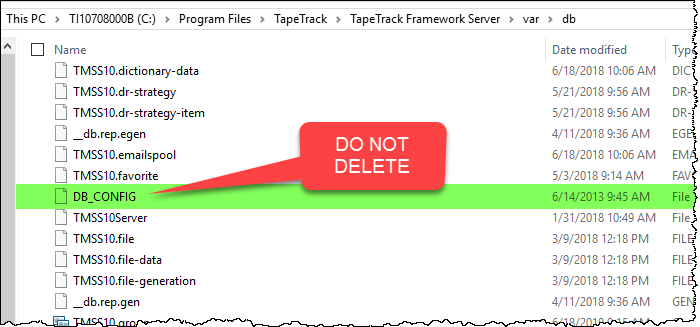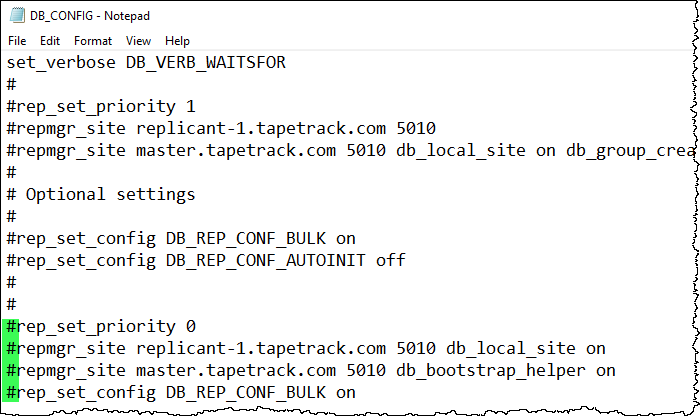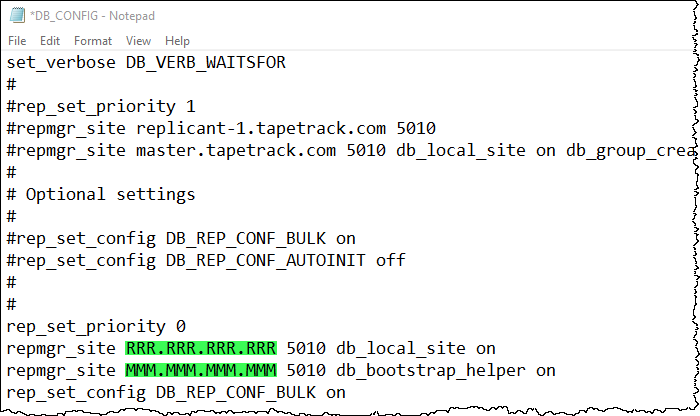This is an old revision of the document!
Table of Contents
Enabling Replication
To enable TapeTrack High Availability Replication:
Steps On Remote Server
Install the TapeTrack Framework Server software on your remote machine.
Stop the service on the remote machine.
Delete all database files on the remote machine (all files in the var/db directory except the DB_CONFIG file).
Edit the DB_CONFIG file and remove the comments (#'s) from the line rep-set-priority 0 to make the machine a Replicant.
Edit the replication local (replicant) and remote (master) host names in the DB_CONFIG file.
- Replace replicant-1.tapetrack.com 5010 with the domain name (or IP address) of your replicant server.
- Replace master.tapetrack.com 5010 with the domain name (or IP address) of your master server.
Steps On Master Server
Stop the TapeTrack service on the master TapeTrack server.
Edit the DB_CONFIG file to define the local and remote server.
Confirming Functionality of Primary And replicant Servers
Open $DB_Msg.txt file (in the var/db directory) on both the primary and replicant server to ensure that replication is functional.