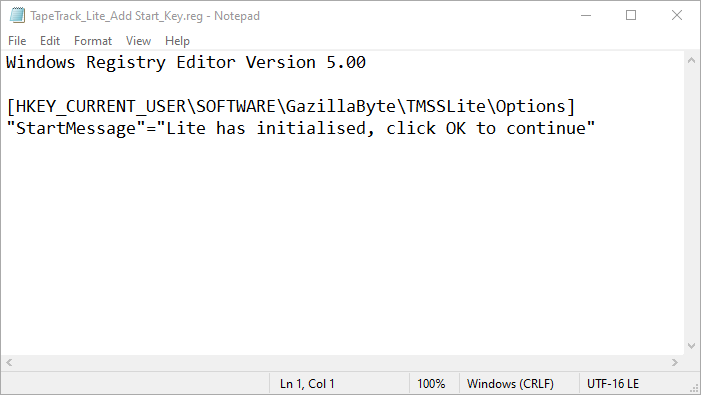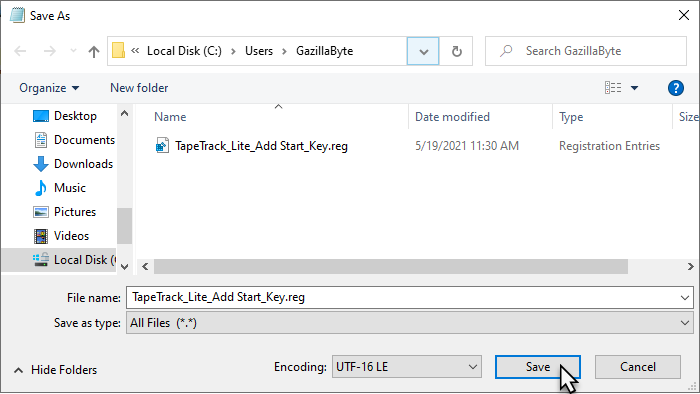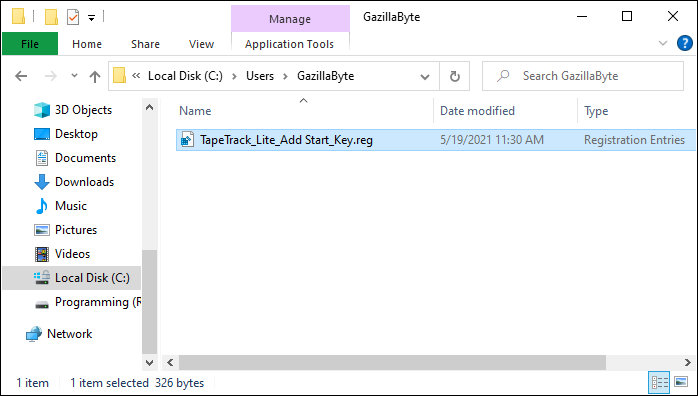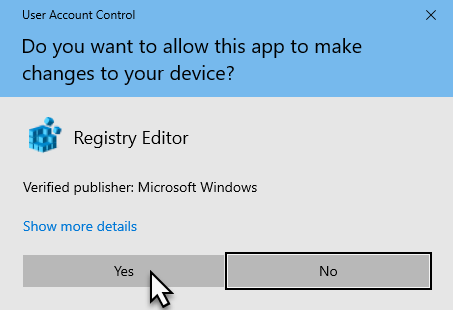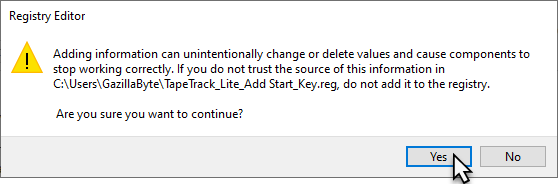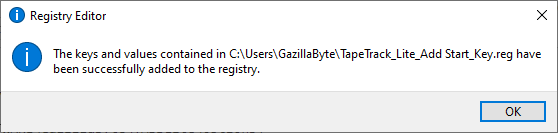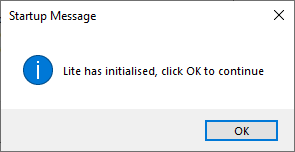This is an old revision of the document!
Table of Contents
Adding And Removing Registry Key Lite Start-up
To confirm whether Lite is executing correctly you can enable a popup that will display at the beginning of the software execution.
If you don't see the popup displayed, the software is being blocked by something on your computer system. Contact your system administrator to diagnose what is blocking Lite from executing.
If you see the popup displayed, Lite has entered the execution phase.
Adding Lite Start-up Registry Key
Creating Registry Key File
To add the registry key StartMessage automatically to your registry without the need to use regedit, copy the code below to your clipboard.
Windows Registry Editor Version 5.00 [HKEY_CURRENT_USER\SOFTWARE\GazillaByte\TMSSLite\Options] "StartMessage"="TapeTrack Lite has initialized, click OK to continue"
Open a text editor, such as NotePad, and paste the code into it.
Save this file with a .reg extension, eg TapeTrack_Lite_Add Start_Key.reg to a known location on your computer.
Adding Registry Key
Locate the file and double click to execute the code to add the registry key.
You will be presented with a warning popup asking if you want to run regedit.
Click Yes to continue
Once regedit runs, you will be presented with a warning from the Registry Editor about executing the .reg file you created.
Click Yes to continue.
The Registry Editor will add the registry key and display a popup informing you the key has been added.
Click OK to close the popup.
Checking Lite Execution
Run Lite, the popup will be displayed as the program executes displaying the set message.
Click OK to close the popup and continue starting Lite.
If the popup does not present, there is something running on your computer blocking the execution of the Lite software.
Removing Lite Start-up Registry Key
Follow the same procedure as adding the registry code (above) but use the following code to add to the .reg file
Windows Registry Editor Version 5.00 [HKEY_CURRENT_USER\SOFTWARE\GazillaByte\TMSSLite\Options] "StartMessage"=-