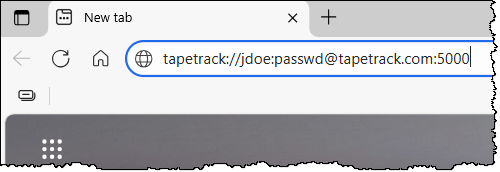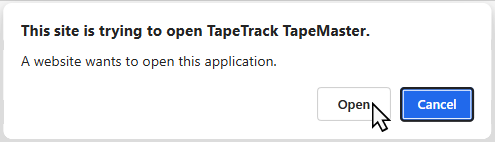technote:browser_connection
This is an old revision of the document!
Opening TapeTrack Desktop Software Via Web Browser
TapeTrack Desktop software can be opened via a web browser, passing the username, password (optional), server address and port (optional if using the default port 5000).
Example
Using the credentials user 'jdoe', password 'passwd' and server ip 'tapetrack.com', in the address bar enter the fields in the following format
tapetrack://jdoe:passwd@tapetrack.com:5000
The browser will then notify you that it is trying to open the TapeTrack software, depending on your browser click open, yes or OK to open TapeMaster.
Alternatively, you can leave out the password in the address bar, following the same steps, open TapeMaster and enter your password in the login window.
tapetrack://jdoe@tapetrack.com:5000
technote/browser_connection.1754446130.txt.gz · Last modified: 2025/08/06 02:08 by Scott Cunliffe