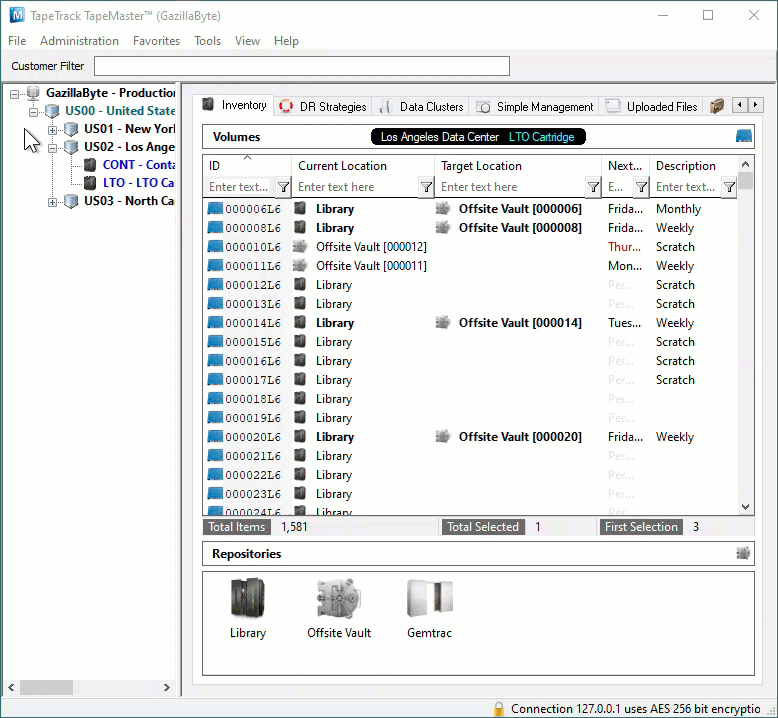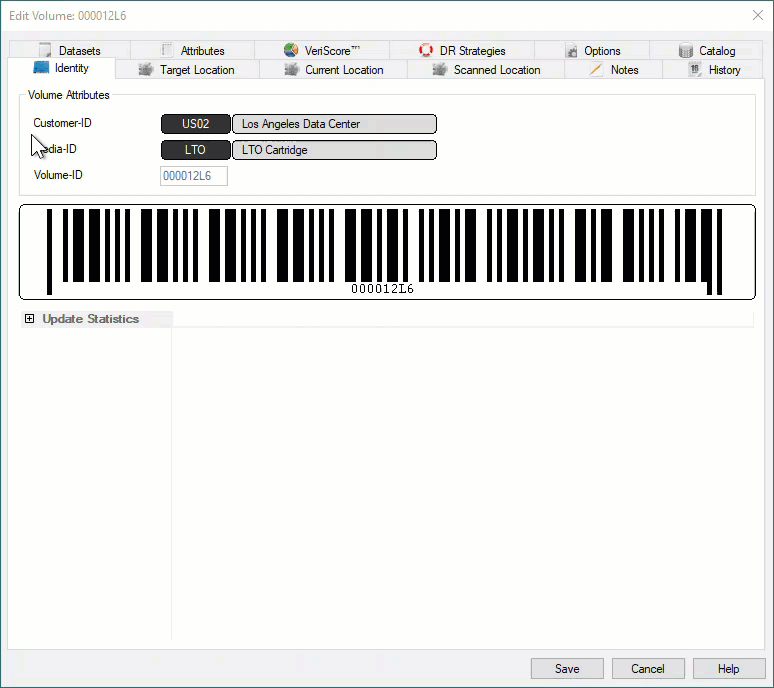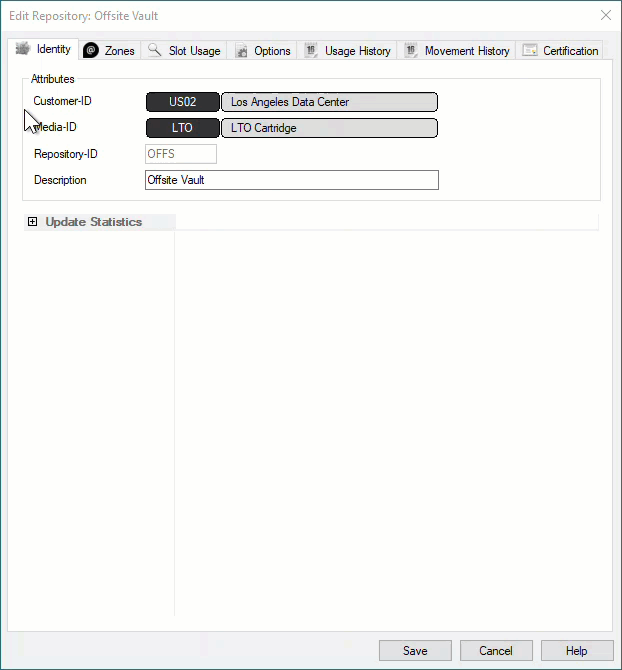Table of Contents
Home Slot
When Volumes are Slotted by the Command Line Program TMSS10SlotAllocation the Slots assigned are determined by the Repository Options setting, either IntelliSlot or First Available.
Assigning a Volume with a Home Slot will have TMSS10SlotAllocation attempt to slot that Volume to its Home Slot first, if that Slot is unavailable the Volume will be Slotted according to the pre-set protocol.
When Volumes are Slotted via Restore Home Slot Option, the Volumes will be Slotted in their Home Slot unless the Home Slot value is zero.
Prerequisites
Assigning A Home Slot
Volume Already Slotted In The Required Home Slot
If the Volume is already Slotted in (eg. Volume 000010L6), or assigned to the Slot (eg. Volume 000006L6), right click on the Volume and select Special Operations > Capture Home Slot.
Using this method you can set the Home Slot of one or multiple Volumes in the one operation.
If you use this process with a Volume that is not Slotted or assigned to a Slot (eg. Volume 000012L6) the Home Slot will be set to zero (no Home Slot).
If you use this process on a Volume that already has a Home Slot, the Home Slot value will be set to the Current assigned Slot.
Setting Home Slot Via Volume Properties
To assign a Volume to a Home Slot, from the Inventory window in TapeMaster:
- Right-click a Volume and select
Properties. - Select the
Optionstab. - Expand the
Home Locationsby clicking the+. - In the
Slotfield enter the required Home Slot number by using the incrementor arrows (eg. 3) or typing in the number (eg. 212). - Click
Saveto update the data and close the Properties window.
Slotting Volumes In Home Slot Automatically
Slotting Via TMSS10SlotAllocation
Executing TMSS10SlotAllocation will attempt to Slot the Volumes in the assigned Home Slot. If the Home Slot is occupied TMSS10SlotAllocation will Slot the Volume in an alternative Slot.
Slotting Via Restore Home Slot Option
If Restore Home Slot is set to True, the Volumes will be placed in their Home Slot without the need to run TMSS10SlotAllocation.
To set Restore Home Slot right click the required Repository and select Properties.