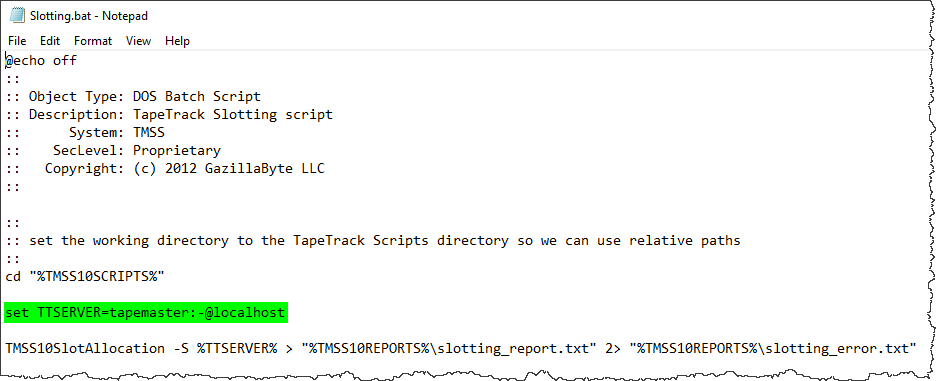This is an old revision of the document!
Table of Contents
Troubleshooter: Slotting (Previously Working Automatically via Scheduler) Incorrect Password
Authorization failure error is presented when logging on to TapeTrack with a correct user ID but an incorrect password. This may be due to a typo in the command line script or the password of the user ID being changed.
There are two solutions two fixing the Authorization failure issue:
1) Change Password In TapeTrack To Match Slotting Script
Open Slotting.bat (in TapeTrack install directory TapeTrack\TapeTrack Framework Server\scripts) by right clicking on the file and selecting Edit to open in a text editor (such as Notepad or Vi).
Obtain user ID and password from the script command line attribute:
set TTSERVER=user:-password@localhost → user ID and password as displayed in file.
set TTSERVER=user:passwordFile@localhost → user ID as displayed in file, password in file at that location.
Open TapeMaster to edit password of the user ID used in the slotting script.
Double click the slotting.bat file (or right click and run) to check the file runs successfully by checking the output file slotting_error.txt (default installation location within the TapeTrack directory is TapeTrack\TapeTrack Framework Server\var\reports).
Slotting Process Running Successfully ?
2) Edit Slotting Script to Match Existing User ID
Obtain user ID and password of a known user (best practice is a separate user dedicated for running scripts) with the correct access credentials.
Open Slotting.bat (in TapeTrack install directory TapeTrack\TapeTrack Framework Server\scripts) by right clicking on the file and selecting Edit to open in a text editor (such as Notepad or Vi).
Edit the login credentials (set TTSERVER=user:-password@localhost) to match the new user ID and password and save the file, making sure to save as a .bat file.
Double click the slotting.bat file (or right click and run) to check the file runs successfully by checking the output file slotting_error.txt (default installation location within the TapeTrack directory is TapeTrack\TapeTrack Framework Server\var\reports).