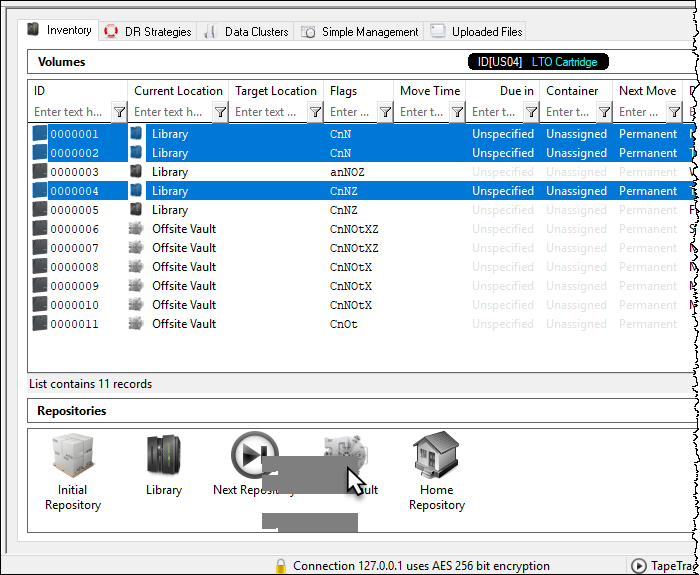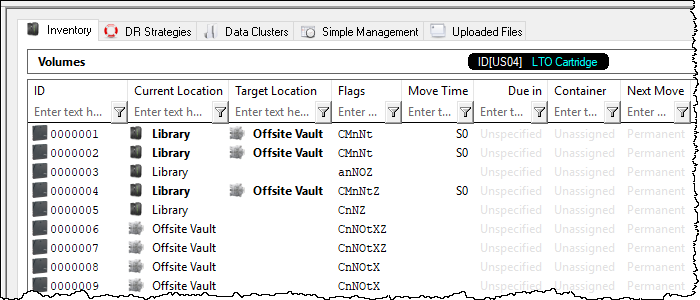This is an old revision of the document!
Table of Contents
Moving Volumes
Moving volumes between repositories so that they remain in sycronisation with the physical movement of the actual volumes between locations would be the most important function with TapeTrack.
Volumes can be moved manually via drag and drop, using a barcode scanner, set move dates, synchronization scripts or a combination of these methods.
Manually Moving Volumes
While manually moving volumes is, essentially, the simplest way of moving a volume from one repository to another the method best suited is dependent on factors such as:
- how many volumes need to be moved.
- how the information is received on which volumes need to be moved.
- access to hardware such as mouse, keyboard or scanners.
Drag and Drop
Drag and Drop selected volumes is a quick method for moving small groups of easily identified volumes. Simply select the volume (or range of volumes by Ctrl + click and/or Shift + click) and drag them to the required target repository and release the mouse.
The selected volumes will now have a target repository of the repository you dropped the volume/s on.