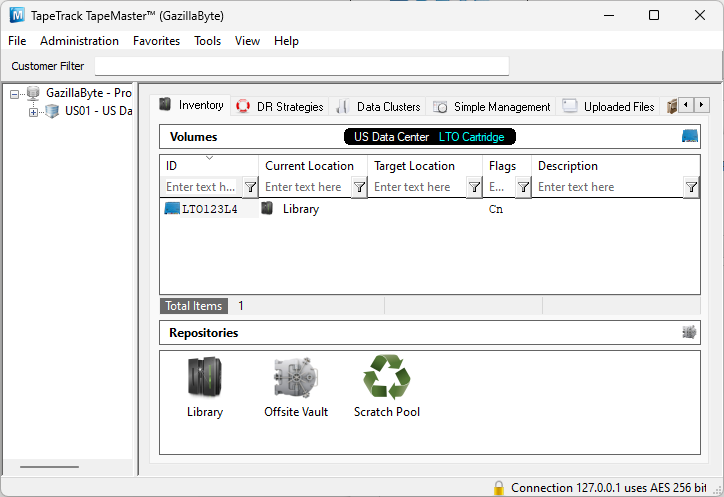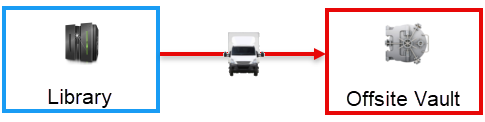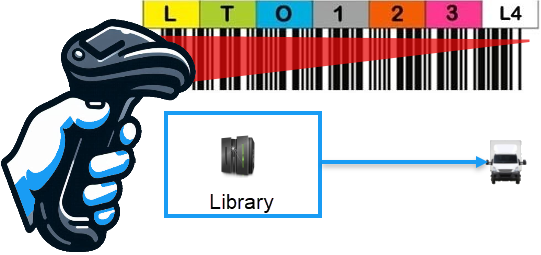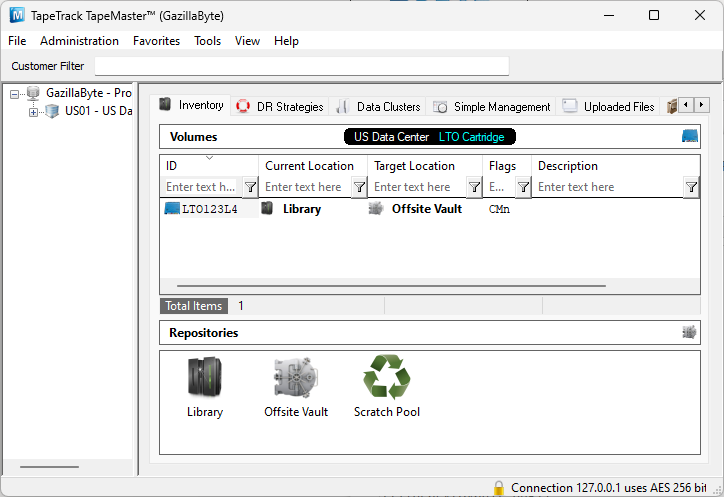This is an old revision of the document!
Using Lite To Move Volumes
While placing Volumes into a move is usually performed by using TapeMaster or a syncronization method, they can be moved using Lite when required.
Example Volume before move, current location in the Library Repository.
Sending Volumes
Sending a Volume is the process of placing a Volume into a move status from the Repository you are currently at to that Repository's next Repository. The Next Repository is set in the Repository Options in TapeMaster.
For this example we will be placing a Volume in the Library into a move to the next Repository, the Vault.
Using Lites' Send function, scan the required Volumes to place them into a move to the vault.
The Volumes that were scanned in the Send process will now be in a move to the Next Repository, in this example the vault.
Volumes, using Lite Scan Out can now be scanned out.