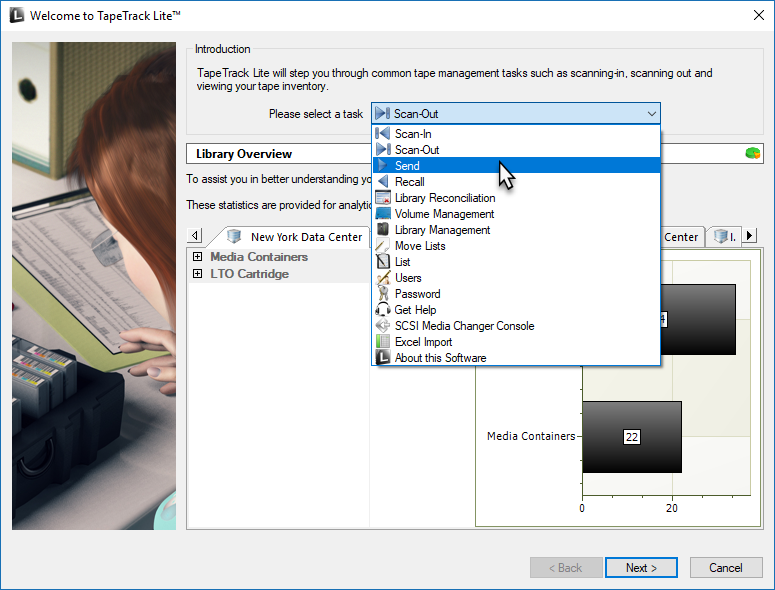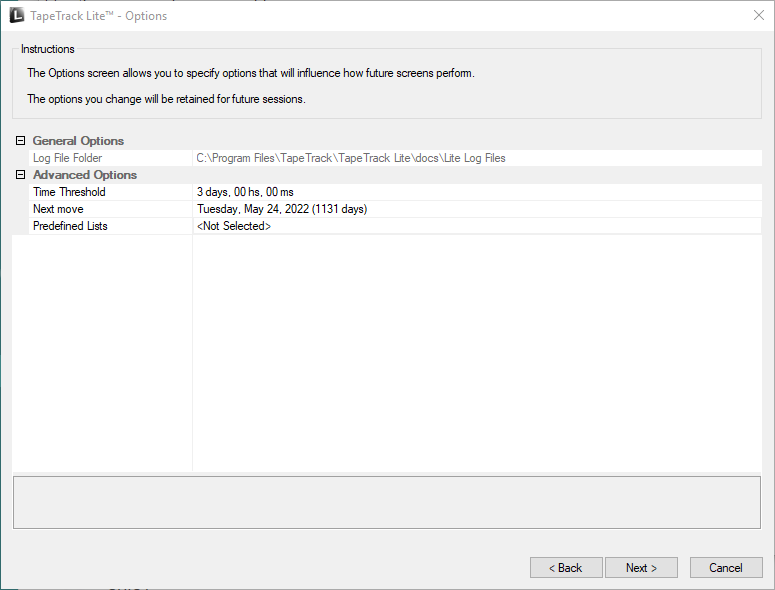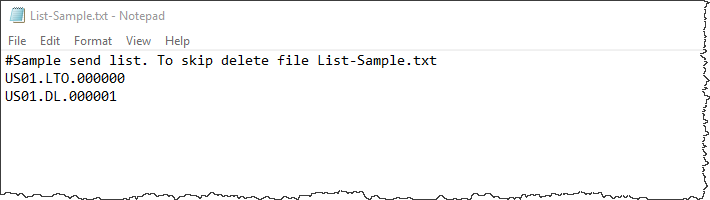lite:add_volumes
This is an old revision of the document!
Table of Contents
Adding New Volumes
Adding new Volumes to Tapetrack can be accomplished using one of two methods.
Adding New Volumes Using Volume Management
Adding New Volumes Using Send
Using Send to add new Volumes is only recommended when the new Volumes are part of a consignment being sent already. If just adding new Volumes to the inventory using Volume Management is the correct process to use.
Select Send from the Task Menu and click Next to continue.
Options
Notes:
- A If required you can set the location for the log files to be written to, or leave the default.
To change the default directory, click in the field to the right of theLog File Folder, click on the more options button(…)and select the preferred directory. - B Under
Advanced Options:
lite/add_volumes.1550449768.txt.gz · Last modified: 2025/01/21 22:07 (external edit)