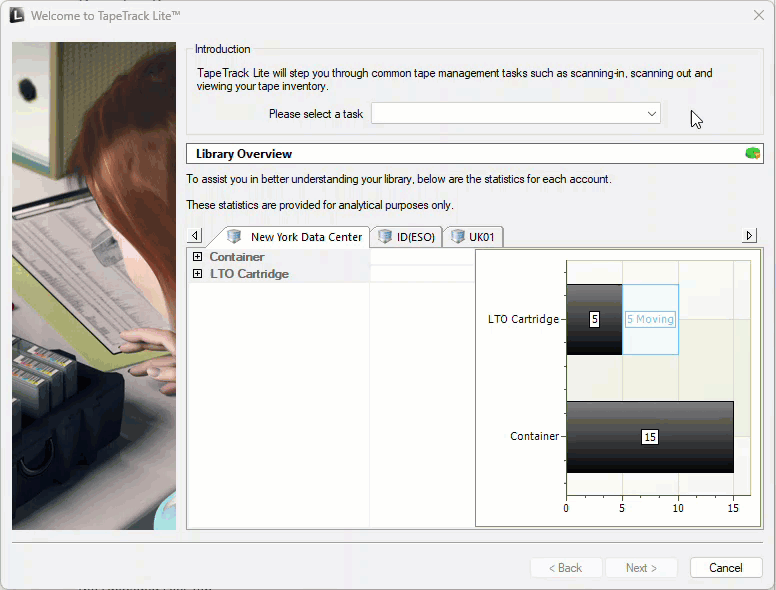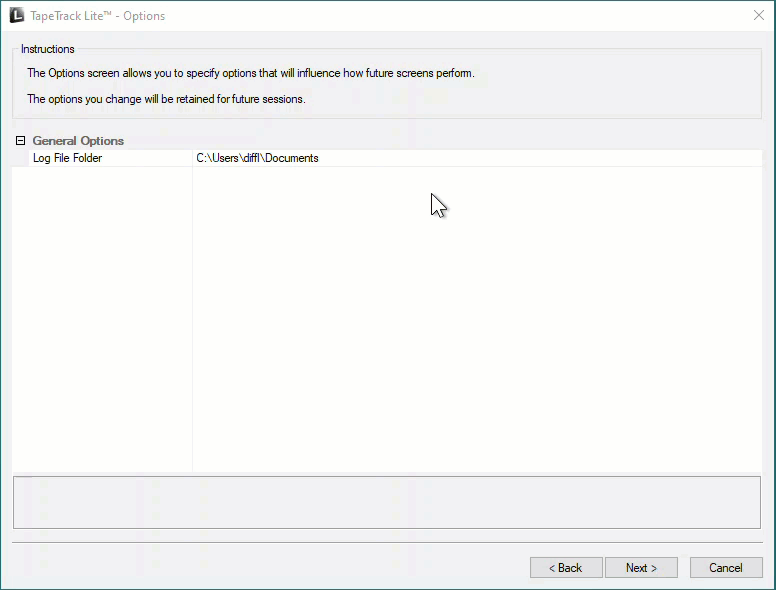lite:function_upload
This is an old revision of the document!
Table of Contents
Upload and Download Files
Prerequisites
Menu option Upload and Download Files needs to be enabled via the Lite config file
File Upload Process
Options
This will open the Options window. If required you can change the location for the log files to be written to, or leave the default.
To change the default directory, click in the field to the right of the Log File Folder and click on the (…) button, select the required directory and click OK to save.
Setting the directory location in the Lite configuration file will skip this window and write the log file to that location.
Click Next to continue.
lite/function_upload.1699236212.txt.gz · Last modified: 2025/01/21 22:07 (external edit)