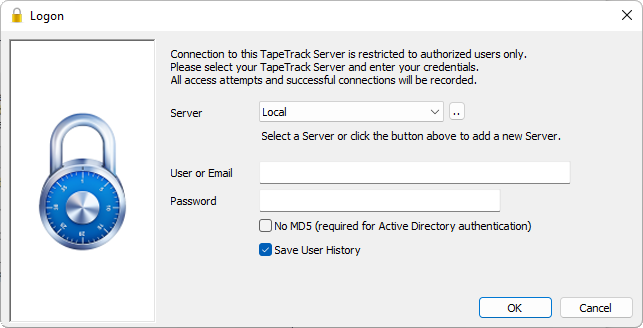This is an old revision of the document!
Table of Contents
Getting Started
This section is designed to get you up and running with the basic functionality of TapeTrack Lite as quickly and easily as possible.
This may be enough for you moving forward, but should you require documentation on more advanced aspects of the product, please see the Advanced Usage section.
Prerequisites
TapeTrack Lite
TapeTrack Lite must be installed and functional.
Configuring a Server
TapeTrack Lite requires that you have a connection to a TapeTrack Framework Server. This Server may be running in your own company, or it may be provided by your offsite vendor.
When you start TapeTrack Lite, if you have no existing Servers defined you will be asked to configure a server connection.
For details on entering Server information please see the Adding a Desktop Server Connection page.
Logging on
Each time you start TapeTrack Lite you will be presented with a login window.
You will be required to enter credentials (a User-ID and Password).
Without these credentials, you will not be able to use the software.
For detailed information on entering credentials, please see the Desktop Logon page.