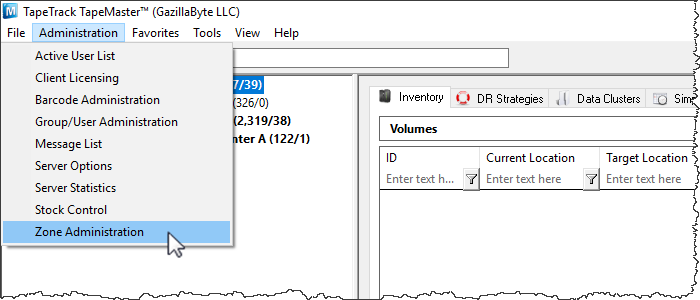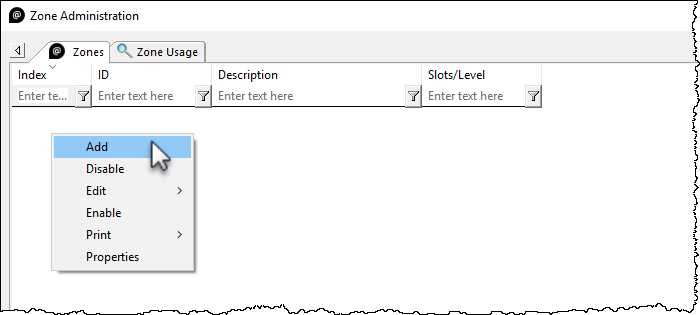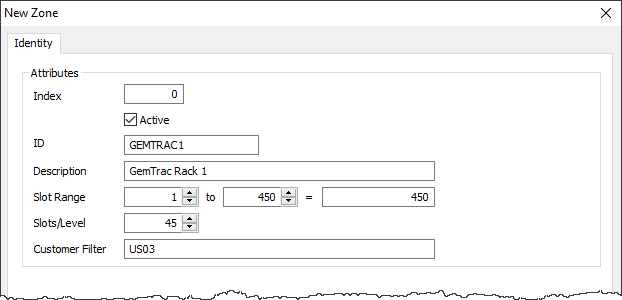This is an old revision of the document!
Table of Contents
Creating and Editing a Zone
Overview
A Zone is a TapeTrack Object which represents a physical storage location. Once created a Zone is then mapped to one of more Repositories to facilitate one or more contiguous physical storage locations for a given virtual location.
This section will explain to you how to create a Zone, and will also explain in detail how to set each of the Zone Properties.
Creating A Zone
From the Main Menu, select Administration→Zone Administration.
From the Zone Tab, click in the Zone List Window, and then Right click to select Add from the Context Menu.
The Identity Tab
In the Identity tab the Zone properties are:
- Zone ID this represents a 1 to 10 character assignable ID for the Zone.
- Zone description this represents a long form description of the Zone.
- Total number of slots this represents the total number of slots that the Zone contains.
- Number of slots per row (optional) this represents the number of slots in each row of the Zone.
- Customer filter (optional) this defines which Customers will see the spesific Zone when assigning Zones to a Repository.
The Zone Usage Tab
Saving the new properties
Click Save.
Associated Instructions
Once created, Zones can be then be mapped to one or more Repositories