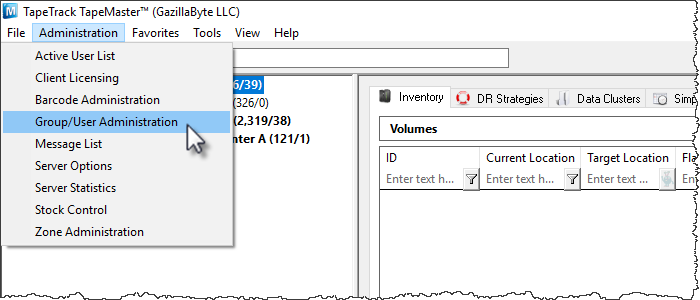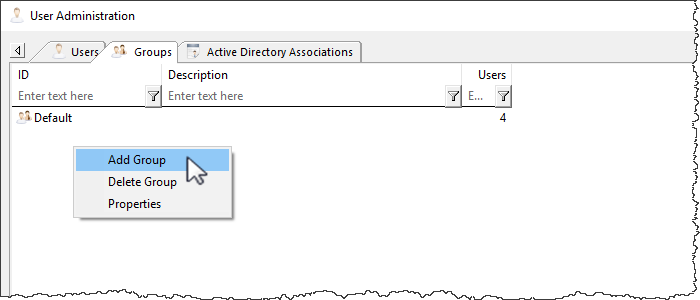master:create_group
This is an old revision of the document!
Table of Contents
Overview
Groups are used to assign access privileges to a collection of users without the need to assign them to each user on an individual basis. This also makes it efficient to manage access changes to the entire group/s without the need to know what users belong to which group.
Creating A Group
if creating a new group from the Add a New User window skip to Edit New Group
On the Administration drop down menu in TapeTrack TapeMaster select Group/User Administration.
Select the Groups tab and right click in the main window and select Add Group.
Edit New Group
master/create_group.1502291716.txt.gz · Last modified: 2025/01/21 22:07 (external edit)