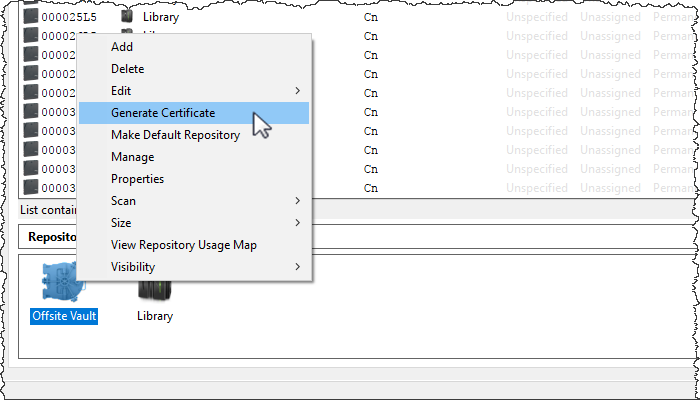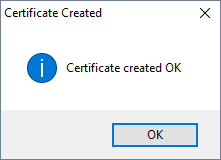master:generate_certificate
This is an old revision of the document!
Table of Contents
Generating a Certificate
Audit certificates can be generated through TapeTrack TapeMaster and Lite.
Generating a Certificate with TapeTrack TapeMaster
To generate a certificate through TapeMaster, open the required media in the correct customer.
Right click the required repository and select Generate Certificate.
You will receive a popup confirmation, click OK to close.
Generating a Certificate with TapeTrack Lite
To generate a certificate through TapeTrack Lite follow the Library Reconciliation process.
Viewing Certificates
Certificates can be viewed through TapeTrack tapeMaster via the Certification Tab in the Properties window
master/generate_certificate.1508209167.txt.gz · Last modified: 2025/01/21 22:07 (external edit)