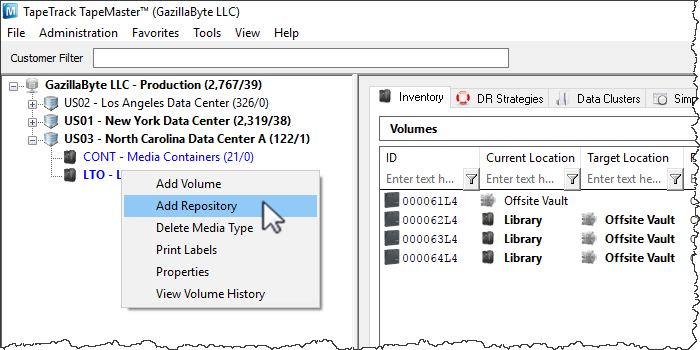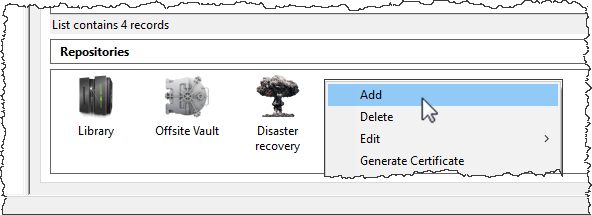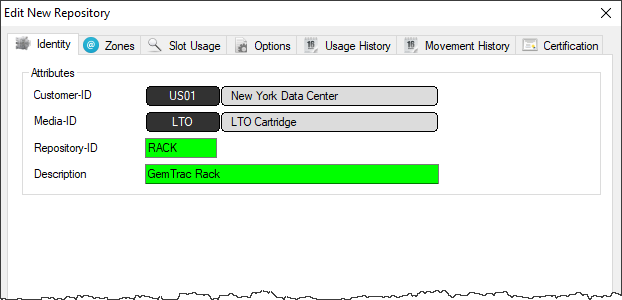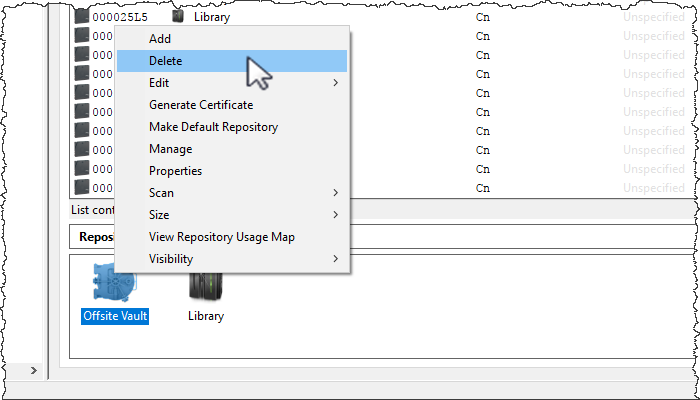This is an old revision of the document!
Table of Contents
Repository
A Repository represents the general location of a Volume.
Repository-ID
Dependencies
- Media Type (parent)
Creating a Repository
To add a Repository, right-click on the Media Type that the Repository will be listed under and select Add Repository.
Or right-click in the Repositories window and select Add.
This will launch Edit New Repository window.
Basic Repository Options
Identity
Insert the Repository ID (up to 4 permanent alphanumeric characters) and repository description (up to 20 alphanumeric characters)
Options
Select type of repository to change display icon to match repository function:
Select the repository the volume will move to next (required for all automated tape movement) after this repository.
Click Save to create repository.