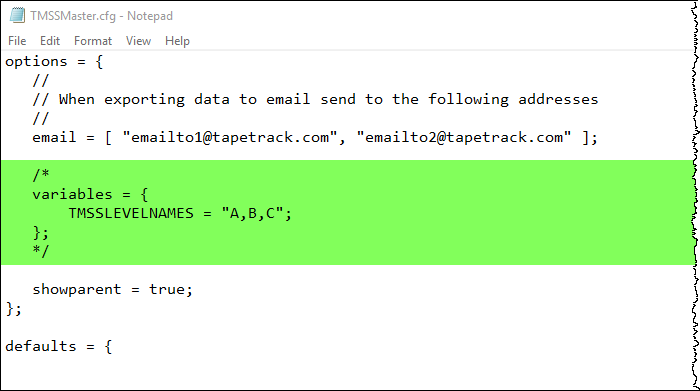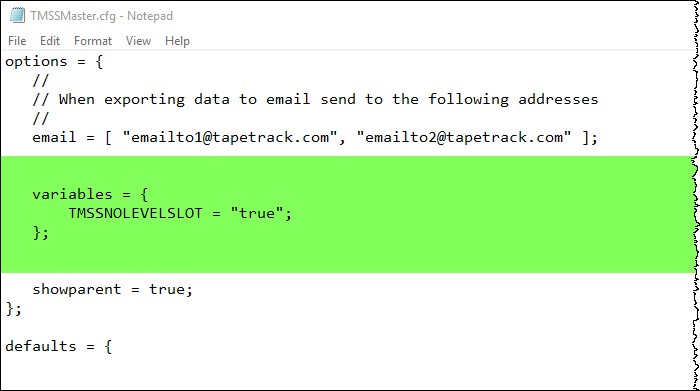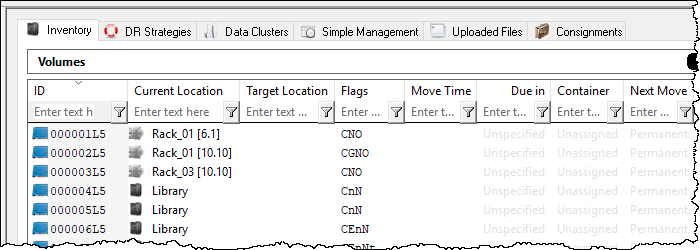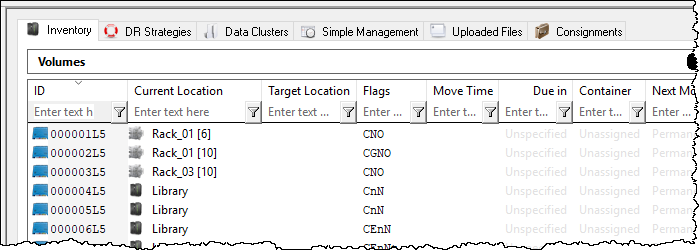This is an old revision of the document!
TapeMaster Configuration File
To modify TapeMaster, open TMSSMaster.cfg in a plain text editor such as Notepad. TMSSMaster.cfg can be found in the TapeTrack/TapeMaster install directory (default C:\Program Files\TapeTrack\TapeTrack TapeMaster).
Block quotes look like /* */, anything between these characters are treated as comments and not code.
Anything after the characters // are treated as comments and not code for that line.
Remove Slot Level Display
Locate the section variables
Remove comment tags /* & */ from above and below variables.
Change the line of code
TMSSLEVELNAMES = “A,B,C”;
to
TMSSNOLEVELSLOT = “true”;
and save file.
To check the modification was successful:
Login to TapeMaster and open slotted media to check display of volume location is now restricted to Zone and shelf as illustrated by the images below.
Before modification - TapeMaster displaying Zone, shelf and slot.
After modification - TapeMaster displaying Zone and shelf only.