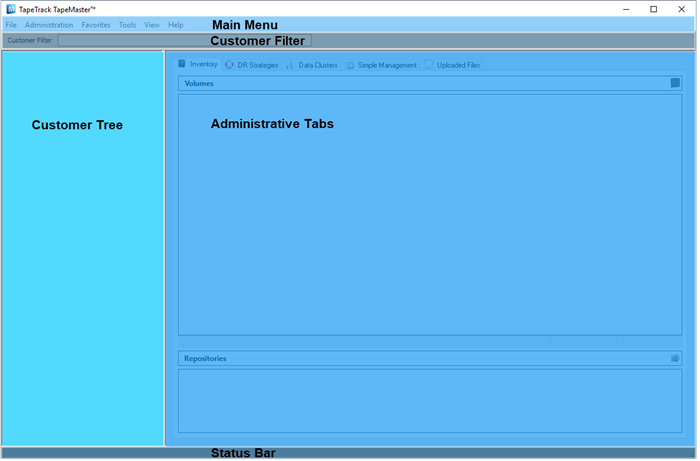Table of Contents
TapeMaster GUI
The TapeMaster GUI is divided into five main zones, main menu, customer filter, customer tree, inventory and associated tabs and status bar.
Main Menu
The Main Menu provides access to essential functions in TapeTrack including server connections, volume management, reporting and users.
Customer Filter
The Customer filter allows you to filter the customer list to display only customers whose Customer-ID's meet the filter criteria.
Customers can also be searched by customer description by using the Find Customer function.
Customer Tree
The Customer Tree provides a summary of and navigation to all of the Customers, Media Types, and Volumes on the selected Server.
These Objects appear in a hierarchy of Server Node, Customer Nodes and Media Nodes.
Administrative Tabs
The Administrative tabs is the main access point for volume management within the TapeMaster GUI.
There are five tabs (plus one optional) and the Volume List properties (optional display) to display various information and functions. These tabs are:
- Consignments
The highest use tab in the Administrative tabs is the Inventory tab. From here you can view where your volumes are, or a moving to, volume move dates, descriptions (and other Attributes), view library health statistics as well as create reports.
Status Bar
The Status Bar displays information about the Framework Server currently connected to, the current status of your TapeTrack Server license and a clickable link to access Free TapeTrack Support.