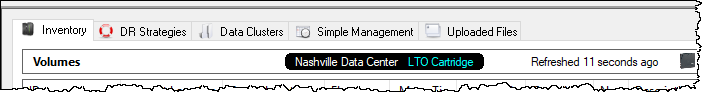master:inventory
Table of Contents
Inventory Tab
From the inventory tab you can view where your volumes are, moving to, volume move dates, descriptions (and other Attributes), view library health statistics as well as create reports.
Displayed Information
Header Bar
Customer Description (if customer has no description Customer-ID will be displayed). Media Description (if media has no description Media-ID will be displayed). Time since data has been refreshed with server.
Main Volume Window
- Volume-ID : Unique identifier for each volume.
- Current Location : The location where a tape is believed to be, or last confirmed at.
- Target Location : Location volume is/should be moving to.
- Flags : Volume Flags represent one or more Boolean statuses of a single tape volume.
- Move Time : Amount of time the volume has been in a move status.
- Due In : Amount of time left until the volume becomes errant or overdue at target repository.
- Container : Container ID volume has been assigned to.
- Next Move : Date for next move, executed by TMSS10MovePending and TMSS10MoveLocation.
- Description : Volume description, or extended Attribute based on Attribute Field setting
Repository Window
Repository icons and descriptions.
Volume List Properties
Volume Scope List options Library Health Library Statistics
Available Functions
Move volumes
Confirm volumes
Set description
set move date
master/inventory.txt · Last modified: 2025/01/21 22:07 by 127.0.0.1