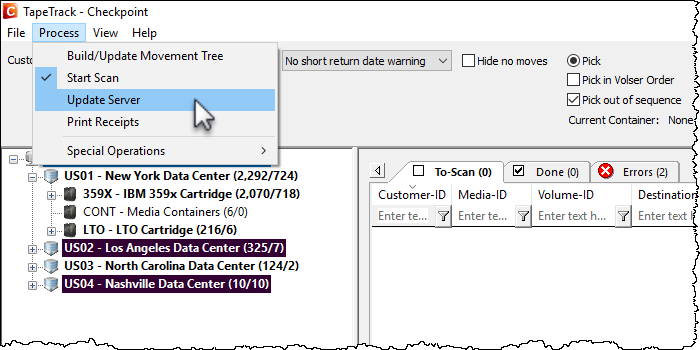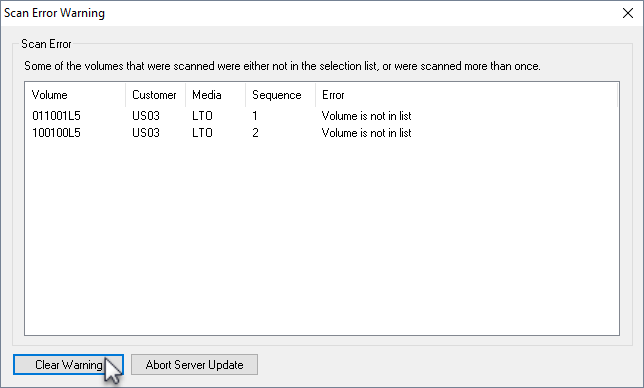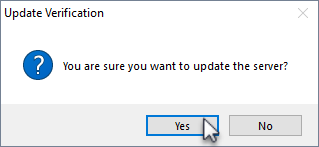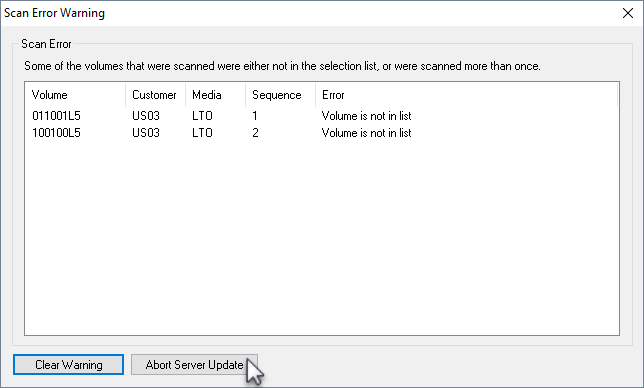This is an old revision of the document!
Query (Receive)
The query process is receiving volumes from another repository in a move status into the target repository, usually involving putting volumes into allocated slots.
The Query Option in the Toolbar will set the Start Scan operation to Query Mode.
Add required tapes to the Scan In window by right clicking either/or:
- Customer - to add all media in a move status.
- Media Type - to add all volumes in a move status of that media type.
- Repository - to add all volumes in a move status from that repository.
- Target Repository - to add all volumes moving from the current repository to the target repository.
Select required volumes, based on movement direction, from the Add Filters window by checking the boxes and clicking OK.
If any volumes are added by error, select from the main menu Process→Special Operations→Clear Selected to remove all volumes. Add new selection of volumes by following the previous steps.
Once all required volumes have been added to the Scan In window, from the main menu select Process→Start Scan to initiate the Scan window.
During Query Mode, the Speech Subsystem will announce either:
- Mode 0 : Volume only.
- Mode 1 : Zone and Volume.
- Mode 2 : Zone, Slot and Volume
Set the mode required by entering the mode control character (0, 1 or 2).
Scanning a volume will prompt Checkpoint to read out Zone and slot assigned.
- If in mode 0, scan the volume and place in assigned slot.
- If in mode 1, scan the assigned zone and then the volume barcode and place in assigned slot.
- If in mode 2, scan zone, slot and then volume barcode and place in assigned slot.
When all volumes have been scanned close window by clicking the X at the top of the scan window.
Any errors from scanning (e.g. scanned incorrect volume or had wrong customer ID in default field in scan window) will be presented. Click Clear Warning to remove the errors and update the server.
Click OK to the popup to confirm the server update.
Clicking Abort Server Update will exit from the update server process and return you to the previous window.