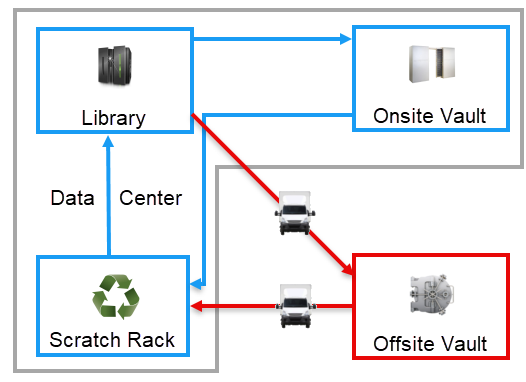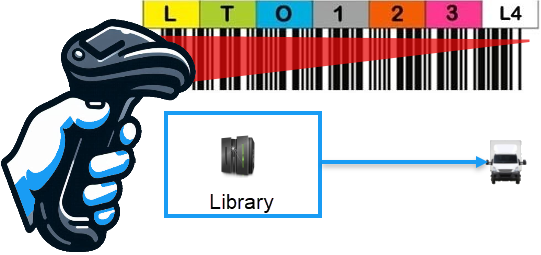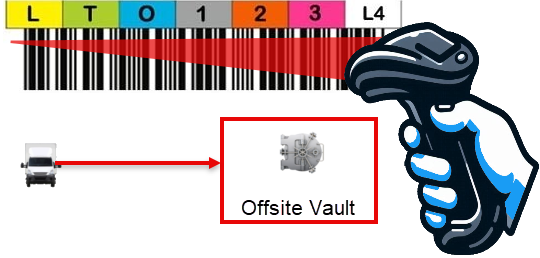This is an old revision of the document!
Lite
Using the following Repositories, or locations, as an example of Volume movement.
Volumes are placed in the Library to be written to. When full, the Volume is placed in a move to either the onsite or offsite storage. When the Volumes expire, they are moved to the scratch rack to await re-use in the Library.
Following the life cycle of Volume LTO123L4 from the Library.
The Volume, once written to is placed in a move in TapeTrack from the Library to the offsite vault by either:
- Manually using drag and drop in TapeMaster
- Sync process between TapeTrack and the Library
Scan Out
The Tape Librarian staff would then remove the Volume from the Library and using a barcode scanner and Lite, scan the Volume out into a transport case for delivery to the vault premises.
This process also adds a U flag to the Volume in the database and TapeMaster to show it has been scanned out.
Scanning the Volume out has two main purposes:
- Records history records against that Volumes history including:
- Time scanned out
- User details including name and ID
- Software interface used
- Repository details
- Confirmation of the correct Volume/s being sent out as incorrect Volumes will flag as an error, as well as a notification of any Volumes not scanned out .
Scan In
Once the Volume arrives at the vault, it is scanned in to confirm arrival.
When the Volume arrives at the Vault there are usually three options for scanning the Volumes in:
- If the vault uses TapeTrack as well, the receiving staff can scan in the Volumes to confirm their arrival and with updated history records, maintain the chain of custody of the Volumes.
- Set up the ability to SFTP an inventory file from the vaulting service. This list is then run through a reconciliation script to confirm the Volumes in TapeTrack as having been received by the vault.
- Set up TapeTrack to automatically confirm any Volumes sent to the vault without interaction between the vault staff or inventory. While this method is very easy to implement it is not recommended as there are no checks to confirm the Volumes all arrived, or proof that the Volumes were taken into the vaults custody should they go missing in transit or some other movement.