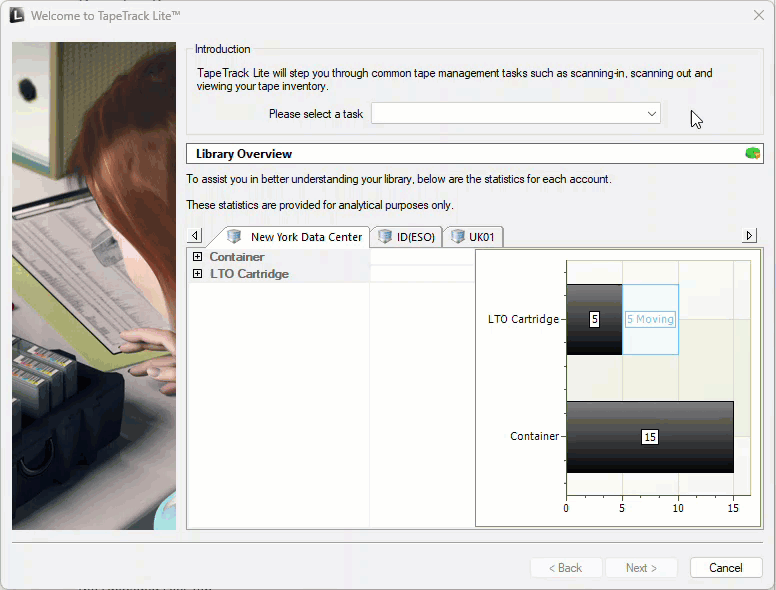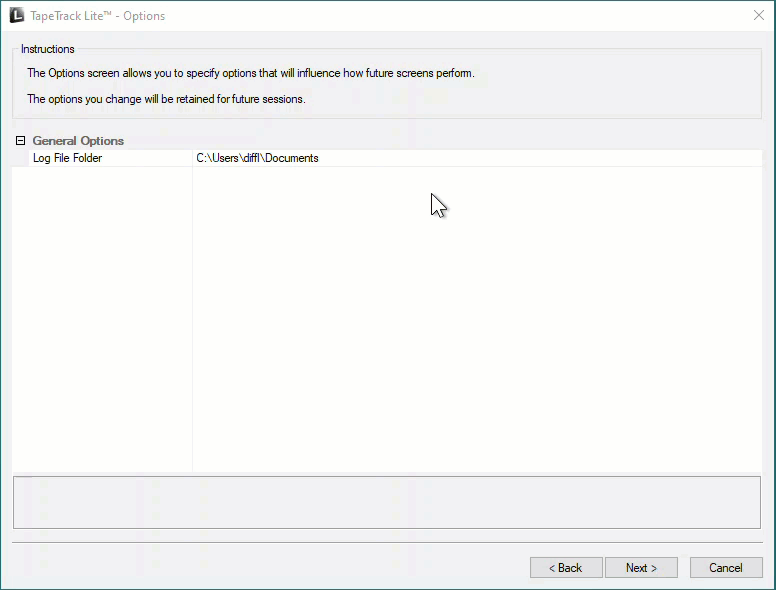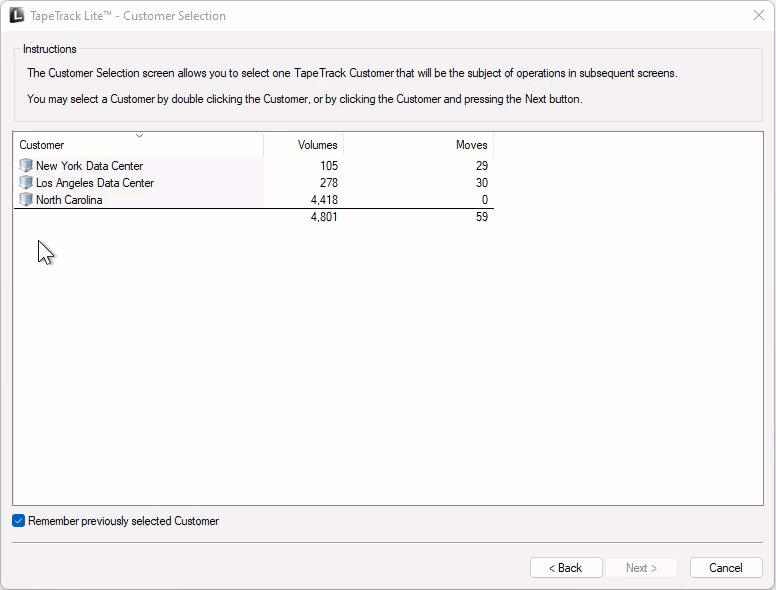This is an old revision of the document!
Table of Contents
Upload and Download Files
Menu option Upload and Download Files needs to be enabled via the Lite config file
File Upload Process
Options
This will open the Options window. If required you can change the location for the log files to be written to, or leave the default.
To change the default directory, click in the field to the right of the Log File Folder and click on the (…) button, select the required directory and click OK to save.
Click Next to continue.
Customer Selection
Select the Customer or account that you want to manage tapes for by double-clicking the Customer-ID or left-clicking the Customer-ID and clicking Next at the bottom of the window to continue.
<note tip>Checking Remember previously selected Customer will retain the currently selected Customer for future Lite functions.