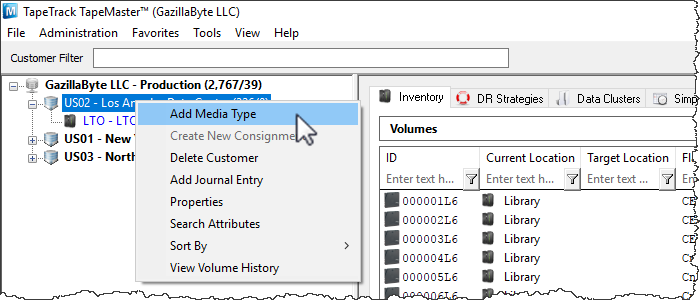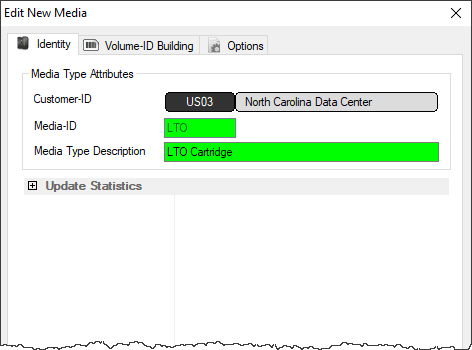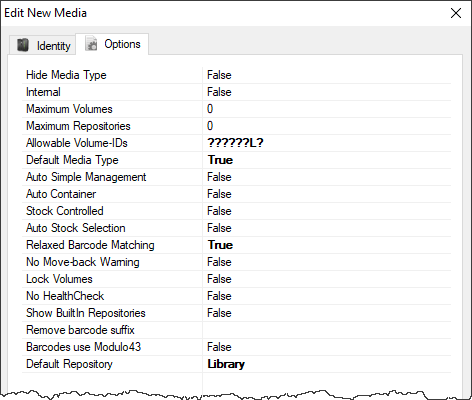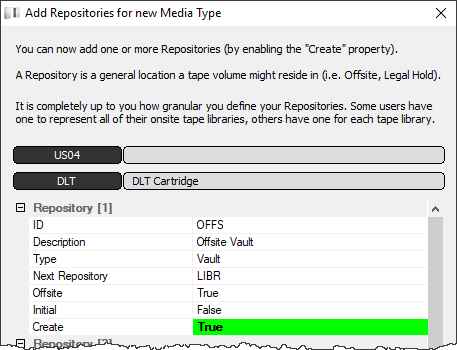master:media
This is an old revision of the document!
Table of Contents
Adding and Deleting Media Types
This page details how to Add or Delete Media Types.
Adding a new Media Type
Right-click a Customer and select Add Media Type This will launch the Edit New Media Window.
This will launch a Edit New Media window. The first tab on the Edit New Media window is the Identity tab. The Identity tab requires the input of a Media ID and a Media Type Description. You can add up to four characters as the Media-ID and up to twenty characters for the Media Type Description.
The Options Tab provides options for the new Media Type. Set the option values required.
- Hide Media Type
- Internal
- Maximum Volumes
- Maximum Repositories
- Allowable Volume-ID's
- Default Media Type
- Auto Simple Management
- Auto Container
- Stock Controlled
- Auto Stock Selection
- Relaxed Barcode Matching
Click Save
The next prompt will be to add the relevant repositories.
Deleting Media Types
master/media.1501855083.txt.gz · Last modified: 2025/01/21 22:07 (external edit)