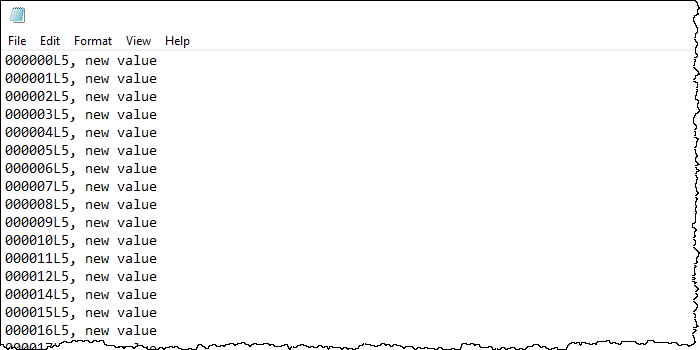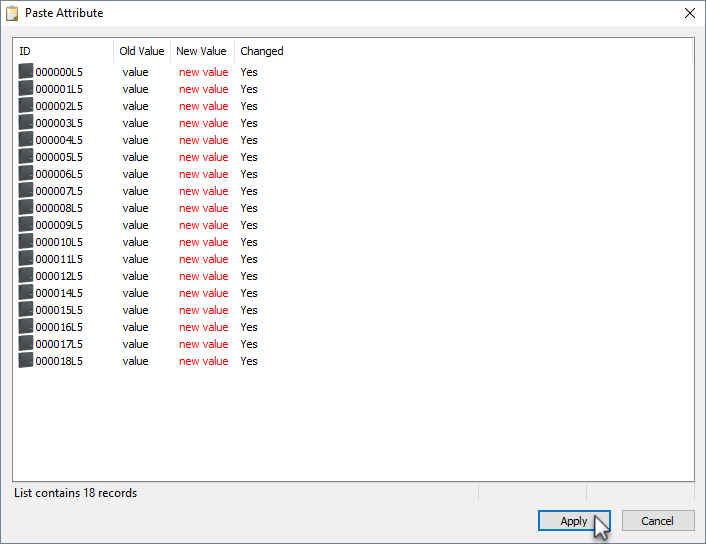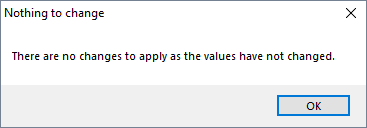This is an old revision of the document!
Table of Contents
Paste Value By ID
Paste value by ID allows you to paste in attribute or next move values from the clipboard by volume ID.
Copy Values to Clipboard
Select volume ID's and values (attributes or next move dates) and copy to windows clipboard from file or email.
Paste Values from Clipboard
In the required media type, right click in the inventory window and select Edit→Paste→Value by ID and then either Attribute or Next Move.
This will open the Paste Attribute window with the volume ID's, old values and the new or updated values. If the information displayed is correct, click Apply to commit the data.
If there is no new data to apply to the volumes you will receive a popup stating There are no changes to apply as the values have not changed