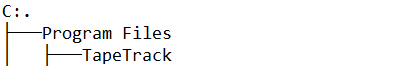This is an old revision of the document!
Table of Contents
Windows File Structure
Default installation for TapeTrack in Windows Operating System
TapeTrack Installation Directory
TapeTrack main directory, default location is at C:\Program Files\TapeTrack. This location can be modified at installation to suit your requirements if required.
Framework Server
C:.
├───TapeTrack Checkpoint
│ ├───bitmaps
│ ├───docs
│ └───resources
├───TapeTrack Framework Server
│ ├───bin
│ │ ├───db
│ │ └───tapetrack
│ ├───docs
│ ├───extras
│ │ ├───lite
│ │ ├───master
│ │ └───utils
│ ├───odpapi
│ │ └───mod_tapetrack
│ ├───scripts
│ ├───var
│ │ ├───backup
│ │ ├───db
│ │ ├───dblogs
│ │ ├───dumps
│ │ └───reports
│ └───var - Copy
│ ├───backup
│ ├───db
│ ├───dblogs
│ ├───dumps
│ └───reports
├───TapeTrack SecureSync
│ ├───bin
│ ├───docs
│ ├───etc
│ ├───reports
│ └───scripts
├───TapeTrack Server Utilities
│ ├───bin
│ │ └───tapetrack
│ ├───docs
│ ├───etc
│ ├───PowerShell
│ └───Scripts
└───TapeTrack TapeMaster
├───docs ├───icons ├───Plugins └───resources