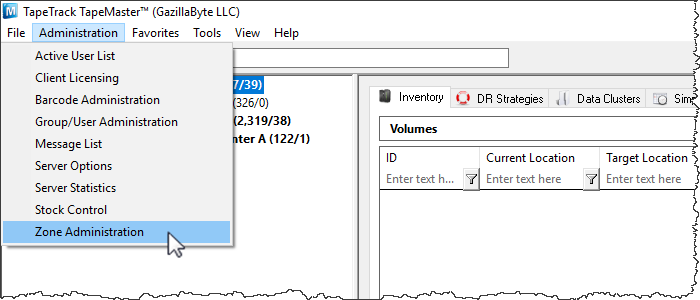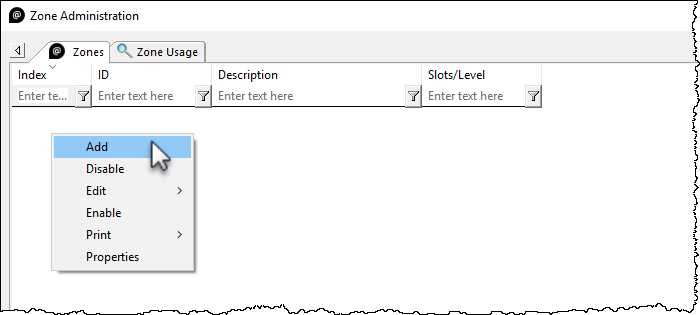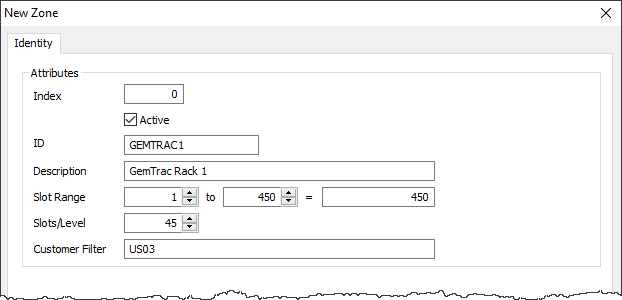This is an old revision of the document!
Table of Contents
Creating A Zone
Overview
A Zone is a TapeTrack Object which represents a physical storage location. Once created a Zone is then mapped to one of more Repositories to facilitate one or more contiguous physical storage locations for a given virtual location.
This section will explain to you how to create a Zone, and will also explain in detail how to set each of the Zone Properties.
Setting up a zone's parameters allows TapeTrack to give you the specific zone, shelf and slot address to efficiently store and pick volumes.
Creating A Zone
From the menu click Administration→Zone Administration.
Right click in the main window and select Add.
In the Identity tab add:
- Zone ID
- Zone description
- Total number of slots
- Number of slots per row
- Customer filter (optional)
Click Save.
Once created zones can be applied to a repository
Slotting
Slotting can be done manually or automatically.