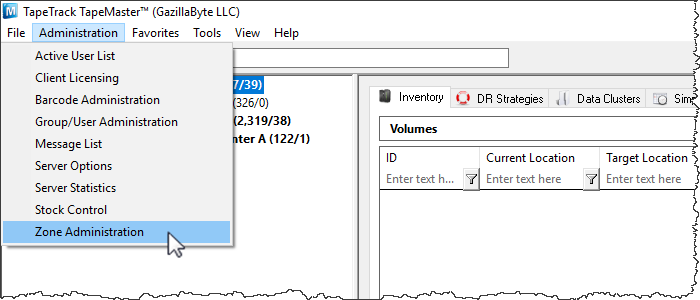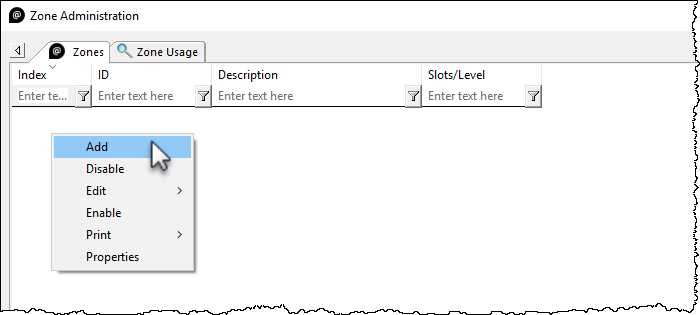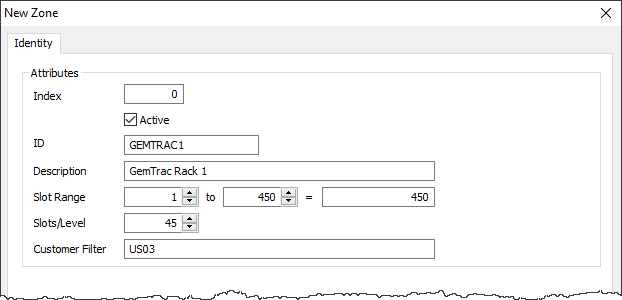master:admin_zone
This is an old revision of the document!
Table of Contents
Adding and Maintaining a Zone
A Zone is a TapeTrack Object which represents a physical storage location.
Once created a Zone is then mapped to a Repository to track where volumes are allocated to a storage rack and slot number.
Adding a Zone
From the Main Menu, select Administration→Zone Administration.
From the Zone Tab, click in the Zone List Window, and then Right click to select Add from the Context Menu.
The Identity Tab
Identity tab the Zone properties:
- Zone ID Assignable ID for the Zone (1 to 10 alphanumeric characters).
- Zone description Long form description of the Zone (0 to 20 alphanumeric characters).
- Total number of slots Total number of slots that the Zone contains.
- Number of slots per row (optional) Number of slots in each row of the Zone.
- Customer filter (optional) Limits which Customers will see the specific Zone when assigning Zones to a Repository.
Once all values have been entered click Save.
Associated Instructions
Once created, Zones can be then be mapped to one or more Repositories.
Maintaining a Zone
master/admin_zone.1507505823.txt.gz · Last modified: 2025/01/21 22:07 (external edit)