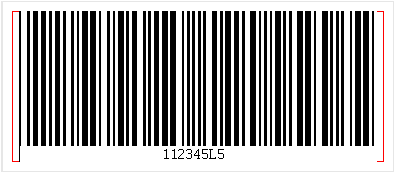This is an old revision of the document!
Table of Contents
Printing Barcodes
Printing Volume Barcodes
The appropriate method for printing Barcodes form TapeTrack depends on the type of barcode required - fully qualified, unqualified, Zone-ID or Slot-ID.
Fully Qualified Barcode
Unqualified Barcode
Zone-ID Barcode
Slot-ID Barcode
Fully Qualified Barcodes can be printed from TapeTrack TapeMaster using the TapeTrack Barcode Printer.
Printing Fully Qualified Barcode labels
Printing Slot Barcodes
Currently there is no provision to print slot barcodes directly from TapeMaster. However, as slots are simply allocated a numerical sequence 000000, 000001, 000002 etc.
A text file with slot numbers (slot ID:Text) and text identifier (alphanumeric barcode representation) can be imported into the Barcode printer from the menu File→Open.
To create large groups of slotID:description fields for importation it is recommended to use Excel auto fill feature.