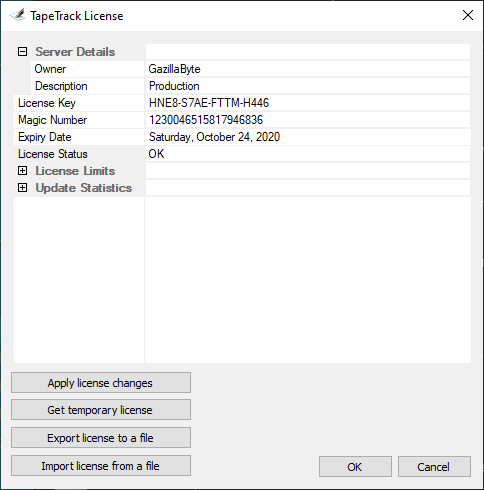This is an old revision of the document!
Table of Contents
Upgrading
There are many reasons to upgrade both hardware and software, unsupported releases, security updates or simply making use new features.
The process of performing an upgrade can be as simple as reinstallation of a software package all the way through to a complete hardware rebuild and a new operating system or migration from a physical server to the cloud.
Upgrading TapeTrack Client Software
As TapeTrack is a Client/Server architecture, upgrading the client side software is a fairly simple process as there is no need to backup the database or stop the Framework Server whilst the upgrade is completed. The other point to remember, upgrading TapeMaster (or Lite, or Checkpoint) on one computer will only affect that computer. Any other computers you have TapeTrack Client Software installed on will need to be updated on their own. It is also possible to have different versions of TapeMaster (or Lite, or Checkpoint) on several computers all able to simultaneously connected to the Framework Server.
Upgrading TapeTrack Desktop Client Software Process:
- Downloading the latest release executable
- Uninstalling the currently installed version
- Installing the latest release
For detailed information see:
Upgrading Lite
Upgrading TapeMaster
Upgrading Checkpoint
Upgrading TapeTrack Server Software
Upgrading the Framework Server, although similar to the Desktop Client side software, requires a few more steps to ensure the database integrity is maintained.
You will also need to schedule a time to perform the upgrade as you will need to shut down the Framework Server so consideration will need to be given to when any Syncs are scheduled or Customers may be accessing the data.
For detailed information see Upgrade Server.
Other Considerations
TMSS10Sync
TapeTrack License
If you are upgrading your hardware, Virtual Server or migrating to the Cloud there is a possibility of the MAC address of your server changing.
As your TapeTrack license is based off your Owner name, Expiry date and the MAC address, the current license key will become invalid if any of these alter.
If your server has internet access, you can apply for a temporary license, which will allow your to start using TapeTrack immediately, as well as give you two weeks grace period to contact the support desk for a permanent key based off your true license expiry date.
If you don't have internet access, you will need to apply for a Permanent license to regain access to TapeTrack.
Letting support know your upgrade plans will allow a TapeTrack technician to be available to assist in cutting a new software key and License installation to get you back up and running as quickly as possible.
Taking a screen shot of your TapeTrack License before your upgrade will help with noting the Owner name, and your current expiry date.
Windows AD Login
Server Utilities
Domains
DNS Email server